The best Excel courses for business users
A selection of some of the best Excel courses, including both free and paid options, to help you develop the valuable skills your business needs

You will likely know how to do a few basic things in Microsoft Excel and get by on that, but what if you were able to unlock the potential productivity and efficiency gains the software can offer? Our list of some of the best Excel courses on the market today aims to help you do just that.
Today the internet is overflowing with high quality Excel courses that can help users develop basic skills, or move onto some of the more advanced tools. These are well worth considering, as improving your Excel skills will boost your value to employers, but with so many courses on offer, it can be hard knowing where to start.
Which Excel course is right for me?
Not everyone needs to master every Excel function. It’s important to understand what the Excel training levels are and what you’ll gain from each. With this understanding, you’ll find the right Excel training resource for you.
Most Excel training is divided into three levels: beginner, intermediate, and advanced. Here’s what to expect from each:
Beginner Excel Training
As you might have guessed, beginner Excel training is meant for those new to spreadsheets and is particularly useful for understanding the basic concepts.
In beginner training, you’ll learn things like how to build spreadsheets from scratch, enter data, format cells, adjust rows and columns, and sort data.
Intermediate Excel training
Intermediate Excel training is designed for those wanting to make use of the software's more technical features.
Get the ITPro. daily newsletter
Receive our latest news, industry updates, featured resources and more. Sign up today to receive our FREE report on AI cyber crime & security - newly updated for 2024.
At this level you’ll likely learn to create advanced Excel projects and get Excel to auto-populate templates. You’ll also learn how to make the most of the software in a business environment, including more advanced formulas and time-saving shortcuts.
Advanced Excel training
Advanced Excel training is designed to explore some of the most complex tools found in the software, including how it works with other platforms. This level of training is really only needed for those heavily reliant on Excel as part of their role, and those willing to learn a bit of coding.
In an advanced Excel training course, you might learn how to fully automate your spreadsheets so you can do things much faster with greater accuracy. You’ll also dig into the coding to understand how and why Excel can do what you need.
Disclaimer
Our list of the best Excel courses has been populated based on a combination of factors, including community reviews, the convenience of each course, and whether they cater for absolute beginners or a current professional looking to up-skill or retrain. Our goal is to provide a broad range of options to give you a good sense the market today.
The best Excel courses for business users
The below list of best Excel courses represents a snapshot of the industry, and not a comprehensive list. You will find both free Excel courses and those that charge a fee, with each targeting different user types.
Microsoft's Excel Video Training

Provider: Microsoft
Price: Free
Course link: Microsoft's Excel Video Training
As the creator of Excel, you know that Microsoft’s Excel training videos will definitely do the job.
A simple landing page shows you all the video topics available, from formatting and formulas through to linked data types and power queries. These are all short snippets ranging from 30 seconds to two minutes in length, with step-by-step written guides included.
Although Microsoft’s support has ended, you can still access training for Excel 2013 via this site, and there’s also a link to a useful selection of Excel templates if you want some of the hard work done for you.
You won’t walk away from these videos as an Excel expert by any means, but they’re a great resource if you’re not Excel-savvy and need to quickly work something out.
HubSpot – Business & Marketing Resources

Provider: HubSpot
Price: Free
Course link: HubSpot – Free Marketing and Business Resources
HubSpot’s Excel Resources page is a must visit for those working in marketing, as it offers a free Excel crash course focusing on this area.
Even so, the skills taught are useful to the majority of business users, with training on managing large data sets, especially when using multiple systems like Google Analytics or a CRM to manage your data. Learn to clean, analyse and filter your data, as well as how to present it in an engaging way.
The icing on the cake is the selection of templates free to download.
LinkedIn Learning
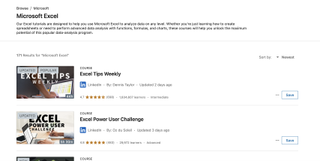
Provider: LinkedIn
Price: $39.99 (£32) per month
Course link: LinkedIn Excel courses
Within Linkedin Learning, you’ll find over 150 classes on Excel, including basic intro classes and tutorials on everything from Python in Excel (particularly helpful now Excel lets you use Python natively for streamlined data analysis) through to advanced formulas and functions.
The courses vary in length and depth, some aimed at specific industries such as engineering and accounting for example, and you can also find tutorials dedicated to older versions of Excel, including 2016 and 2019.
What’s nice is that for every course you finish, you get a certificate of completion you can display on your LinkedIn profile.
Excel Basics for Data Analysis
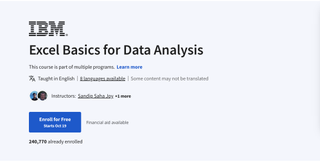
Provider: IBM (via Coursera)
Price: $49 (£38) per month
Course link: Excel Basics for Data Analysis
If you’re looking for something a bit more formal, then Coursera has a large selection of Excel courses on offer – although IBM’s Excel Basics for Data Analysis is a particular highlight.
You can opt to take this as a stand alone course, although it is also available as part of a wider IBM Data Analytics with Excel and R Professional Certificate, so completing this will give you progress towards a certificate.
The stand alone course is great for beginners who need to use Excel for data analysis. You will be taught the basics of Excel, such as navigation and data entry, before moving on to more specialised techniques, such as data cleaning and analysis, with a particular focus on the use of pivot tables and associated formula.
Excel Master Diploma
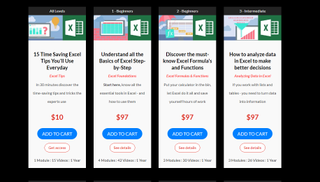
Provider: eLearnExcel
Price: $999 lifetime payment
Course link: Excel Master Diploma
If you’re after certification to prove you’ve mastered Excel, then eLearnExcel is a great option.
There are eight courses available, each providing a CPD certified, internationally recognized certification. If you complete them all you gain your Excel Master Diploma, which, the site says, will place you in the top one percent of Excel users.
The courses, endorsed by Microsoft, are made up of tutorials and practice files, with online assessments and a final project for the diploma.
Keri Allan is a freelancer with 20 years of experience writing about technology and has written for publications including the Guardian, the Sunday Times, CIO, E&T and Arabian Computer News. She specialises in areas including the cloud, IoT, AI, machine learning and digital transformation.






