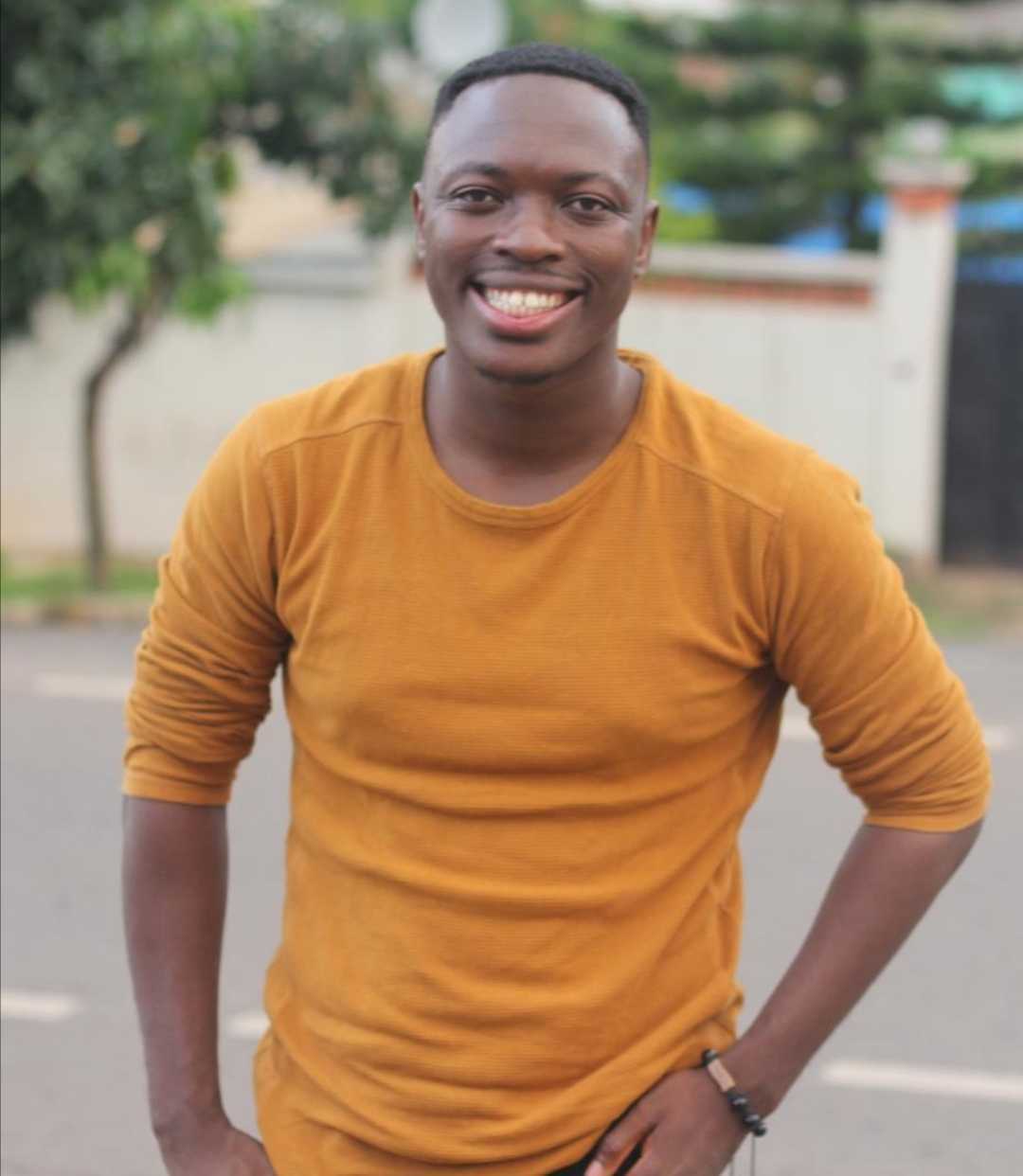Best security systems for business
In our guide to the best business security systems, we examine the top providers to help you choose the one that fits your needs and budget

Every company, whether small, medium-sized, or enterprise-level, requires security from burglars – but security systems are not just for warding off intruders. Business security systems are also vital for monitoring employee attendance and can be used to increase productivity.
Retailers and businesses in the hospitality sector can also use a security system keep track of customer traffic and ensure patrons are being served by staff promptly. And other security system features, like heat and smoke sensors, ensure that your premises meet legal safety regulations.
Deciding on the right business security system is not an easy task. For one, you’ll need to determine what hardware you’ll need.
Another critical consideration is the kind of monitoring a security provider offers. Above all, you have to consider if the security system is budget friendly, as well as the kind of support on offer.
In this article, we examine six of the best business security systems providers on the market. We take an in-depth look at what they bring to the table, including their features, pricing, and customer support, to help you decide which one is best for your business needs.
What to consider when choosing the best security systems for a business
The security system your business should get depends ultimately on the size of your brick-and-mortar business and the kind of business you do there.
For instance, a small storefront can make do with a few door sensors and cameras for video surveillance. But a larger company with several employees and customers would require more commercial-grade solutions, including motion detectors, indoor and outdoor cameras, intercoms, keycard readers, glass-break detectors, smoke and heat sensors, lighting controls, and smart locks.
For certain businesses, especially those in the food and beverage industry, security solutions help them meet regulatory requirements. For example, they can monitor their food and beverages using video, access control, and temperature-control solutions to ensure meals meet the required safety and handling standards.
Some business security providers offer assessments to help you decide which equipment your business would require for total security. These consultations are typically free, so you won’t have to make any financial commitments.
Installation and monitoring
After purchasing a business security system, it will need to be installed at your premises. Some pieces of equipment are so easy to install that you can set them up yourself, without needing a professional installer.
Security hardware will be integrated with a control panel or command center, where you can control and manage your security setup. In addition, some security providers have apps that enable you to monitor and manage your security system remotely.
Professional monitoring
If you opt for professional alarm monitoring, you’ll have an eye on your business 24/7. The monitoring company will alert you anytime there’s a breach and your alarm is triggered. If the situation is dire, they’ll contact the appropriate agency—whether it’s the police, fire service, or medical responders.
As much as business security providers claim to offer hard-to-break systems, no security setup is foolproof. From carelessness of staff to equipment failure, there are a plethora of causes of security system failures.
That’s why it’s important that you constantly monitor and maintain your security hardware and software. Replace devices frequently and make all the necessary updates. If you have any questions, ask your provider.
Panic buttons
In addition, train your staff on how to use components like panic buttons. Such training comes in handy particularly during break-ins or emergencies. Remember, a security setup is only as good as the people running it.
Because of how complex security systems can be, customer support should be high on your priority list when looking for a security system. From installation to maintenance, you’re likely to need help each step of the way.
In choosing a business security provider, consider the calibre of support services on offer. For starters, find out what communication channels are available. Most offer phone support, while others include email support in their communication options.
Customer service
In most cases, as soon as you express interest in their products or make a purchase, you’ll be given a customer service representative who you can contact if you have any issues. They would connect you to trained technicians and experts who have experience setting up, running, maintaining systems.
How much does a business security system cost?
A business security system can cost anywhere from $100 to thousands of dollars, depending on the size of your facility and the security solutions you choose. Generally, there are three costs you’ll incur when purchasing a full-range security system: hardware costs, installation costs, and alarm monitoring costs.
Purchasing security hardware will set you back a few thousand dollars. On average, expect to pay anywhere from $1,000 to $3,000 for hardware, though costs can go as high as $10,000. Installation costs, on the other hand, are much lower, typically ranging from $40 to $500. Some vendors, however, offer free installation as part of their package.
Monitoring costs
For alarm monitoring, you could end up paying as little as $10 or as much as $200 a month, depending on the provider and package you choose.
You’ll notice that many business security providers do not provide clear-cut plans and pricing on their websites. This is the norm in the industry, and that’s because pricing business security can vary widely from client to client. Most vendors ask that you fill a form to get a quote.
Some companies provide financing options to help you pay for your security system over a number of months. However, it’s worth noting that this option may lock you into a long-term contract.
The best business security systems compared
| Security system | Pricing | Features | Support |
|---|---|---|---|
| SimpliSafe | Starting at $10 a month | Pre-built kits, no contracts, option to build your own system, mobile app | Phone support, knowledge base, user forums |
| ADT | Starting at $57.99 a month | Free risk assessment, industry-specific solutions | 24/7 phone support, email support, live chat, knowledge base |
| Vivint | Starting at $39.99 a month | Quality cameras, mobile app | Phone support, email support, live chat, knowledge base |
| Frontpoint | Starting at $10 a month | Customized plans, no professional installation required | Phone support, email support, knowledge base |
| Lorex | No monthly fees | Affordable business solutions, thousands of high-end products | Phone support, email support, knowledge base |
Business security systems reviews

1. SimpliSafe
The best for small businesses
SPECIFICATIONS
- Pricing: Starting at $10 a month
- Features: Pre-built kits, No contracts, Option to build your own system, Mobile app
- Support: Phone support, Knowledge base, User forums
REASONS TO BUY
- Pre-built kits
- Easy to set up
REASONS TO AVOID
- Not the best option for enterprise-level companies
- Shipping may delay
SimpliSafe is a popular and robust security solution designed primarily for homes. However, these solutions can easily be adapted for small businesses. The most exciting feature of SimpliSafe is that, unlike many of its competitors, it offers pre-built security kits.
The most basic kit, rightly called The Foundation ($229), consists of a base station, a keypad, an entry sensor, and a motion sensor to help you detect intruders. For small spaces, SimpliSafe’s most popular kit dubbed The Essentials ($259) is your best bet; it comes with two additional entry sensors and a free HD camera.
For large spaces, however, The Haven plan ($489) is an excellent choice. You can secure up to four doors with entry sensors. It also comes with a temperature sensor, and smoke sensor to keep your office safe from hazards. Additional features include a siren, a panic button, and a water sensor. All these kits come with 24/7 alarm monitoring and are backed by a 60-day guarantee.
You’ll get 20% off each pre-built kit if you opt for professional monitoring. The professional monitoring package is 24/7 and comes with priority police dispatch. With SimpliSafe’s mobile app, you can control and manage your security system from anywhere. In addition, SimpliSafe doesn’t bind you to a contract, so you can opt out at any time.
If none of the pre-built kits fits your needs, you can build your own system. A security professional will help you choose the right equipment for your needs.
At the time of our review, we noticed that some of the components like key fobs, smoke detectors, and water sensors were out of stock and had to be shipped separately at a later date. While this trend may not continue forever, it’s something worth taking note of when choosing components to build your own system.
Read our full SimpliSafe review.
2. ADT

The best for medium and large businesses
SPECIFICATIONS
- Pricing: Starting at $57.99 a month
- Features: Free risk assessment, Industry-specific solutions
- Storage: Phone support, Email support, Live chat, Knowledge base
REASONS TO BUY
- Industry-specific solutions
- 24/7 customer support
REASONS TO AVOID
- Professional installation required
- High prices
ADT is easily one of the best security systems for businesses. Offering a comprehensive suite of solutions, ADT is perfect for medium and large businesses that want more control over their security.
Having been in the security business for over 140 years, ADT has a wide array of security hardware, including door and window sensors, motion sensors, smart plugs, hold-up buttons, smart locks, intercoms, and keycard readers. Unfortunately, ADT’s products are generally not primed for DIY installation, so you’ll require a professional for the job.
ADT’s competitive advantage is that it offers industry-specific solutions, unlike many other business security systems. Take ADT’s retail solutions for business, for instance. If you choose that option, you’ll get the electronic article surveillance (EAS) system. This Wi-Fi-enabled system provides all the cameras and sensors you need to keep your storefront safe and reduce inventory theft.
The company’s retail solution also comes with secure tags for your wares, including disposable and reusable tags. These RFID (Radio Frequency Identification) tags set off an alarm when products are taken out of your store without being cleared at a point of sale terminal.
ADT has solutions for several sectors, including banking and financial services, healthcare, telecom, transportation and logistics, hospitality, and education.
Another aspect of ADT’s offerings worth noting is their high-quality customer service. All you need to do to get started is to fill a form on their website, and an ADT specialist will reach out to give you a free assessment. While most security system providers offer support primarily during business hours, ADT offers 24/7 support. There’s also an extensive knowledge base to help you with any concerns.
Perhaps the main drawback of ADT is its high pricing. ADT is not upfront with its pricing, and the company requests that customers contact them for a quote. However, its monthly monitoring fee is nearly $60, the highest of all the options we reviewed.
Read our full ADT review.
3. Vivint

The best for video surveillance
SPECIFICATIONS
- Pricing: Starting at $39.99 a month
- Features: Best-in-class cameras, mobile app
- Support: Phone support, email support, live chat, knowledge base
REASONS TO BUY
- Best-in-class cameras
- Easy-to-use mobile app
REASONS TO AVOID
- Professional installation required for all systems
- High prices
Vivint offers the level of security you’d expect from a top business security provider, including technology for video surveillance, alarm monitoring, and app control. The company’s product offerings include motion sensors, fire and smoke detectors, and smart locks.
It’s Vivint’s state-of-the-art cameras, however, that give it an edge over its competitors. The company offers indoor and outdoor cameras replete with innovative features to ensure safety. For example, Vivint’s indoor camera has a 155-degree pan and can tilt to 80 degrees, giving you a wide-angle view of your premises. The inbuilt two-way communication system enables you to speak to your workers through the cameras.
Vivint’s outdoor cameras are equally effective. For instance, using Smart Deter technology, Vivint’s Outdoor Camera Pro scares burglars and intruders away with light and sound. It also has an inbuilt technology to differentiate between humans, animals, and vehicles. So you don’t have to worry about false alarms—like being alerted when a bird comes close to your window.
Vivint’s products are not designed for DIY installation, so you’ll need professional installation. They’ll set up a control panel on your premises from which you can manage your entire system. To make it easy for businesses to control their system from anywhere, Vivint has an easy-to-use mobile app.
Although Vivint is not upfront about its costs, you can request a quote by calling their customer service or filling a form on their website.
Read out full Vivint review.
4. Frontpoint

The best for DIY installation
SPECIFICATIONS
- Pricing: Starting at $10 a month
- Features: Customised plans, no professional installation required
- Support: Phone support, email support, knowledge base
REASONS TO BUY
- Customised plans
- No professional installation required
REASONS TO AVOID
- It can get pricey
Frontpoint is our top DIY pick among all the business security solutions we reviewed. While it doesn't offer full-range business solutions like ADT and Vivint, it's an excellent choice for small and medium businesses who want more control over their security without the hassle of professional installation.
Unlike many DIY solutions, Frontpoint offers a nice selection of equipment, from cameras, sensors, and alarm systems to smart devices. So you won't be limited when choosing equipment for your business.
Frontpoint offers three main plans: The Safehouse, The Bunker, and The Fortress. The Safehouse plan ($255.06) comes with a hub, a keypad, two door/window sensors, a motion sensor, and a home defense kit. The Bunker plan ($412.05) comes with an extra door/window sensor, an indoor camera, a smoke and heat sensor, and all that the Safehouse plan offers.
The Fortress plan ($518.62) offers much more, giving businesses six door/window sensors and an extra motion sensor. If none of these plans meet your needs, you can build a unique package.
These plans are pricey compared to other competitors, but keep an eye out for discounts and promotions. At the time of our review, Frontpoint was offering a 35% discount and a free doorbell camera with each plan. You can try Frontpoint risk-free for 30 days.
Read our full Frontpoint review.
5. Lorex

The best for businesses on a budget
SPECIFICATIONS
- Pricing: No monthly fees
- Features: Affordable solutions, no professional installation required
- Support: Phone support, email support, knowledge base
REASONS TO BUY
- Affordable business solutions
- Thousands of high-end products
REASONS TO AVOID
- No 24/7 monitoring
Lorex is a great choice for businesses that want high-end business security solutions but are on a tight budget.
We found Lorex's store to have the most comprehensive products of all the options reviewed. Lorex's store offers thousands of products, including cameras, motion sensors, pre-built kits, recorders, and accessories like hard drives and junction boxes.
To make it easier to decide, Lorex has a beginner's guide that explains each product and how it works.
Lorex focuses on business security solutions for commercial properties, like warehouses, and small businesses, like retail shops. To get the best out of Lorex, sign up to become a partner for free.
Partners get speciality pricing, dedicated support, customisable orders, and 60-day returns. In addition, Lorex offers volume discounts for companies with multiple locations as well as franchises.
Unlike other business security solutions, Lorex does not have a monthly payment option. While this makes their business security solution more affordable, it means you can't count on 24/7 monitoring, and your business could be vulnerable to attacks. Hence, go for Lorex if you have an in-house team to do the monitoring.
Read our full Lorex review.
More information about business security systems
Read on to learn more about the standard features of business security products and how they can benefit your company.
Professional monitoring
Professional monitoring is when an alarm system alerts you when your security system is breached. It should be run by professional monitoring companies that receive notifications when a sensor is triggered. The company will then attempt to get in touch with you. If you are not available or the situation is an emergency, the monitoring company will alert police, fire, or EMS to send help right away.
Access control
Access control is an intelligent lock solution that helps you control which people have access to your security system or premises. For instance, you can restrict access to specific areas or rooms using a keypad while keeping track of all movements.
Sensor
A sensor is any device that monitors and detects changes in an environment. Sensors send feedback to monitoring systems for action to be taken. There is a wide range of sensors in the world of business security, including door and window sensors, motion sensors, carbon monoxide sensors, and glass break sensors.
Installation
The installation of your security system depends largely on your security system provider. Some providers design their hardware in a way that you can install them in hours without any help. For other providers, however, you have no choice but to contact their professional installers. This often comes at a one-time fee, and it’s a good choice if you are not particularly tech savvy.
Further reading
More business security coverage on ITPro here.
Get the ITPro. daily newsletter
Receive our latest news, industry updates, featured resources and more. Sign up today to receive our FREE report on AI cyber crime & security - newly updated for 2024.
Wisdom Elikem Sablah is a B2B, SaaS consultant and freelance writer. He combines a background in mathematics, data science, and digital marketing with a knack for storytelling. He writes for top publications, including TechRadar, Tom's Guide, and CreativeBloq.