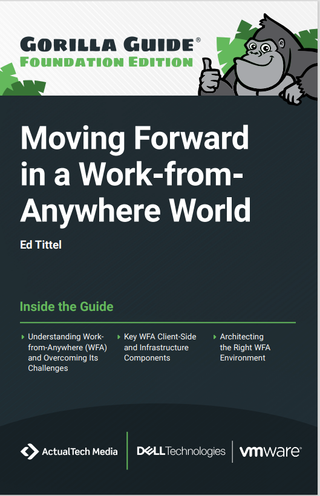12 must-have tools for working from home
These work-from-home tools can increase productivity and accountability while reducing seclusion
Pre-pandemic, many of us may have turned our noses up at the idea of working remotely since rushing out the door for the daily commute to our nine-to-five and chatting to colleagues in the office were such ingrained traditions.

Work from anywhere: Empowering the future of work
Employees want to work from anywhere, IT needs to be able to support this shift
Now, while working from home still isn’t for everyone, a majority of people have realized its advantages - from being able to walk your dog or do some morning yoga instead of commuting to cooking a fresh meal for lunch to fitting work hours around family commitments. According to a study by Lenovo, 63% of respondents reported actually feeling more connected and productive than when they’d been in the office.
So it’s no surprise that many employees - and employers - aren’t planning to return to the old ways of working anytime soon. Whether it’s fully remote, a hybrid approach, or flexible working that lets employees switch up their workplace and hours, many businesses can see the value of making their workers happy.
Salesforce CEO Marc Benioff has announced at least half of the company’s employees will stay remote post-pandemic, compared to only a fifth doing so before the pandemic. Other companies championing flexible approaches include Microsoft, Dropbox, Panaseer, HomeHero, and 3RSP, with 3RSP’s business development director Stuart Melling telling IT Pro that he “can’t imagine why we’d force people to return just for the sake of it”. Professional services firm KPMG is even offering a four-day fortnight, in which employees can choose any four days across a fortnight to work in-office.
Whichever working model or mixture of models your business is adopting, ensure your workers are at peak productivity with these must-have tools for working from home.
Time Management
Time management is tricky, even in the best of times. When you're working from home, you've got other potentially distracting issues, like kids running around, doorbells ringing, televisions blaring in the background and spouses interrupting your workflow. These distractions can make it seem virtually impossible to get anything done while working remotely.
Fortunately, there's no shortage of time-management tools to help you plan out your days and weeks.
Get the ITPro. daily newsletter
Receive our latest news, industry updates, featured resources and more. Sign up today to receive our FREE report on AI cyber crime & security - newly updated for 2024.
ProofHub
Pricing: $50-$99/month or $540-$1,068/year
Free Trial: Yes, 14 days
ProofHub is an all-in-one package handling time and task management, project reports, file proofing and even time estimates for tasks. ProofHub features Kanban boards and Gantt charts that make it easy to plan and track tasks visually so deadlines go unmissed. These visual boards and charts ensure the team's aware of a project's status at a glance.
ProofHub is more than just a task tracker, though. It also helps with team collaboration through its chat feature, which allows one-on-one and group chats.
Other key ProofHub features include:
- Proofing interface that offers project feedback using markup tools
- Custom roles to ensure everyone on the team gets the proper access to projects
- File and document sharing
- Multilingual interface for international teams
- IP restrictions to prevent unauthorized access
Hubstaff
Pricing: $0-$20/user/month or $0-$200/user/year
Free Trial: Yes, 14 days
Hubstaff creates a dashboard for time tracking, employee activity monitoring, task management and collaboration. It gives companies visibility into workers' productivity, keystroke numbers and mouse movements, and it even snaps periodic screenshots to ensure employees aren't abusing company time. If the employee forgets to log out and is on a personal website or activity, they can delete the screenshot and delete the time from their productivity.
Hubstaff works through desktop, web and mobile apps. Plus, it integrates with up to 30 other apps, including Asana, Jira, Github and PayPal, enhancing its flexibility.
Other helpful Hubstaff features include:
- GPS tracking for on-the-road and in-the-field workers
- Automatic time tracking with geofencing so the clock starts once a worker is at their worksite
- Integrated payroll tracking
- Online scheduling app to track attendance and who's scheduled that day
- Project budgeting and invoicing
Harvest
Price: $12/month/user or $129.60/year/user (with discounts for large teams)
Free Trial: Yes, 30 days (limited to one user and two active participants)
Harvest may not be as robust as some apps on our list, but it has its place for many businesses and individuals. It helps them manage projects and their teams by tracking project time and expenses and creating easy-to-read health reports. It also eases billing with custom invoices clients can pay online.
Harvest also manages employee time with timesheets that show how long employees are working on various projects. It pulls the raw timesheet data and presents it in a visually appealing format for easy consumption and analysis.
Other helpful Harvest features include:
- Forecaster for forecasting the team's future time
- Integration with many other productivity apps, like Asana, Trello, Basecamp and more
Team Communication
What do employees do when they can't just walk over to a team member's office or cubicle to ask a critical (or not-so-critical) question? In the world of remote work, organizations need some form of online chat to keep communication easy and accessible. If it's affordable and a little fun too, that's a bonus
Here are a few of the top options for keeping your remote teams in constant communication.
Microsoft Teams
Price: $5-$20/month/user (included with Microsoft 365 Business)
Free trial: Yes, one month of Microsoft 365 Business Standard or Business Premium

Teams within larger organizations may already have Microsoft 365 — formerly Office 365 — as a part of their software toolbox. If som you already have Microsoft Teams, as the only way to get is with Microsoft 365.
Microsoft Teams' biggest offering is its chat feature. Employees can instantly chat with other folks within a company as a group or one on one. Within these chats, employees can also share images and files, virtually eliminating the need to send email attachments and wait on a response. Users can also organize their teams and files, so communication and collaboration is easier.
Microsoft Teams also has a Meet feature that allows users to host or attend online meetings with 2-10,000 users. If a participant is on the road and can't join the video meeting, there is also a global call-in number to join via smartphone audio. Users can also share documents and their screen within a meeting, making collaboration a breeze.
Another useful benefit of Teams is its collaboration interface that allows participants to perform real-time changes to documents and images.
On top of all these features, Teams also offers all the other goodies included with Microsoft 365, like OneDrive, SharePoint and premium Microsoft Office apps.
Other useful features within Microsoft Teams include:
- Custom backgrounds
- Shared meeting backgrounds
- Available in 53 languages
- App and workflow integration
Google Chat
Price: $4.20-$18/month/user (included with Google Workspace)
Free trial: Yes, 14 days

Similar to Microsoft Teams, companies that already use Google Workspace have access to Google Chat.
Also similar to Microsoft Teams, Google Chat allows you yo have one-on-one chats, group chats. You can break the group chats down into "rooms" to ensure only the intended people can see the chats and documents shared.
Document sharing is simple via Google Docs, Sheets and Slides. When you share a Doc to a room in Google Chat, everyone in the can view the Doc.
Google Chat works as a standalone app on your desktop or mobile device, but it also works right from Gmail, reducing the number of apps you have open at once.
These features are all in addition to the other offers included with Google Workspace, including:
- Custom and secure business emails
- Up to 250-participant meetings
- Up to unlimited cloud storage
- Advanced security
- Google Meet (covered below)
Slack
Price: $0-$15/month/user
Free trial: No, basic service is free

Slack is one of the biggest names in the team chat space. It's easy to use and allows users to filter conversations easily to avoid getting bombarded with irrelevant messages. Plus, it has many fun options, like emoji reactions. Plus, it's Donut app introduces employees to each other and encourages in-person or virtual get-to-know-you meetings.
Slack is also one of the more scalable team chat offerings, with its services ranging from a surprisingly robust free edition to a large-corporation-ready Enterprise Grid package.
The free edition is a great starter for small businesses thanks to its one-to-one video calls, 10 app integrations, access to the last 10,000 messages a team has sent, up to 5GB of storage per user, and more. Moving into higher packages adds unlimited message history and app integration, 10 GB of storage per user, customized sections, support for HIPAA compliance, and more.
Video Conferencing
No matter how annoying meetings can be, they're sometimes unavoidable, and a phone call may not cut it. An in-person meeting may be the only option in normal times, but virtual conferences have replaced those in today's socially distant workplace.
Here are some of the top video conferencing options for your distributed workforce.
Google Meet
Price: $4.20-$18 monthly per user
Free trial: Yes, 14 days
Like Google Chat, Google Meet is an included part of the Google Workplace suite. Also like Google Chat, one of its best features is the ease of sharing and collaborating on files while in a conference. Plus, users can launch a Google Meet straight from a Google Chat, if needed.
Flexibility is another key benefit of Meet, as it offers a mobile app and dial-in numbers for meeting participants who are on the go.
Organizations can also integrate other apps they use with Google Meet.
Zoom
Price: Free-$40/month/license
Free trial: No, basic package is free

No company has benefited more from the remote work revolution than Zoom. It went from a relative unknown to a household name in just weeks and for good reasons.
Zoom's free plan offers unlimited one-on-one meetings and group meetings with up to 100 people and a 40-minute cap. For some small businesses, that is all they need.
The paid plans offer more features, like up to 300 participants, uncapped group meetings, social media streaming, cloud recording, managed domains, and a phone feature with unlimited calling in the US and Canada.
Zoom also goes above and beyond with features geared to make meetings a little more fun, like background images and soon-to-come AR holographic meetings.
GoToMeeting
Price: $14-$19/organizer/month
Free trial: Yes, 14 days
Another standalone video conferencing app that provides good value is GoToMeeting. At the $14 Professional price point, one organizer can have up to 150 participants, and participants don't need their own GoToMeeting accounts to join.
The Professional level offers a pile of features for its price, including HD video, screen sharing, dial-in lines, unlimited meetings, uncapped meeting length, a mobile app, SSL and 256-bit encryption, and multiple app integrations.
Moving into the Business level adds other useful features, like co-organizers, transcription, slide to PDF, drawing tools, keyboard and mouse sharing, cloud recording, and more.
Project Management
Project management software is a must for just about any company, as it's important to track who's doing what and how far along each project is. With teams working remotely, it's even more essential to have a great project management system so everyone can track a project and know when it's their turn to jump in.
There's no shortage of good options here. Here are some of the most popular:
Asana
Price: $0-$30.49/user/month or $0-$299.88/user/year
Free trial: Yes, 30 days
Asana is a streamlined project management system that makes it easy to organize and follow projects. Users can even set up team pages for conversations and idea exchange. Users can also adjust the settings so they only get notified for important things instead of every movement in the system. Asana integrates with Google Suite, Dropbox and Github, too.
Asana offers several ways to track projects — Kanban cards, visual timeline, and more — so everyone can view their tasks the way they prefer.
Monday
Price: $10-$20/seat/month or $96-$192/seat/month (minimum of three seats)
Free trial: Yes, 14 days
Monday drives the visual aspect of project-management through color-coded boards that help make it easier to follow projects with a simple glance. Teams can use the boards to communicate and filter out what isn’t relevant to make their work more focused. Additionally, businesses can invite clients to watch the progress of their projects on certain boards.
Trello
Price: $0-$17.50/user/month or $119.88/user/year (Business Class only)

Trello’s strategy has always been to keep things simple. For organizations in pursuit of project management software that is easy to use and set up, Trello is a great place to begin.
Through Trello, users can create cards for the tasks they need to complete and columns representing the steps within a project. Users can drag and drop the cards through each step and make notes on them so everyone working on the project knows what step is next. Trello also provides a map view and calendar view for businesses on the go.
For smaller operations, it’s worth taking a look at the free plan, as it offers unlimited cards and lists, up to 10 boards per team, and 10MB attachments. It’s also simple to upgrade later if the free tier isn’t enough.
The right tools bring a team together
Although your team may work remotely or through a hybrid mix of on-site and remote work, there’s no reason timeliness and productivity should be affected by it. These remote-work tools help keep projects rolling and bring teams together, even if there are hundreds of miles separating team members.
No one predicted the world would move to remote working to such a great extent in 2020, even though it was certainly the future. Thankfully, this technology is here to help us thrive in this new normal and alter the way we work moving forward.