What is AnyDesk?
AnyDesk is a popular remote desktop program that’s designed for unattended access, remote support, and more
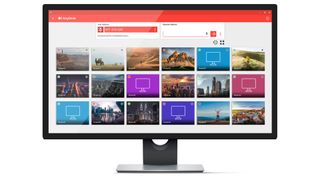
What is AnyDesk?
AnyDesk is a remote desktop program that you will regularly spot near the top of lists of the best remote desktop software. It enables streamlined remote and unattended access, and it’s best for sole proprietors and small businesses.
What does AnyDesk do?
AnyDesk is a powerful remote access program that can be used in a variety of manners. Here are some of the main things it does:
- Enables streamlined remote access to computers or other devices at a physically-distant location, which can be used by those working from home, by students to access faculty computers, and in various other ways
- Connects IT support staff with other departments within your company, enabling them to provide fast, real-time tech support
- Provides technical customer service agents with the tools they need to deliver high-quality remote technical support to customers
- Delivers a wide selection of collaboration tools, including integrated text chat and an interactive whiteboard
- Enables cross-platform connections between a variety of desktop and mobile devices with various operating systems
- Provides a variety of tools for remote workers, including streamlined file transfers, remote printing, and advanced security to protect your files and sensitive data
How businesses can use AnyDesk

To streamline remote work
AnyDesk is an excellent tool for businesses with large remote workforces. This is especially true for businesses which allow their employees to work from home for a number of days per week. With AnyDesk, these employees will be able to access their work computers and everything they need from their personal devices without storing files on their personal devices. Complex programs can be run from home, and employees can access sensitive files and data in a safe, secure manner.
To provide interactive tech support
AnyDesk comes with excellent tools for customer service teams offering high-level technical support. It enables employees to quickly and efficiently access a customer’s device, and take over their mouse and keyboard if required. The built-in text chat tool is great for keeping clients informed about what employees are doing, and the file transfer tool will enable them to add programs remotely with the click of a button. There’s also an interactive whiteboard that can be used to illustrate points and share ideas if required.
To streamline your IT department workflows
Remote desktop programs like AnyDesk can be used by IT departments to streamline everyday workflows. For example, AnyDesk can be used by technicians providing support to team members in a completely different physical location. This eliminates the need for travel, and, as a result, will help companies save significant amounts of time and money.
To remotely access unattended devices
There are a few reasons why team members may want to access remote devices. Installing AnyDesk on work and home devices will make it easier to take care of important business that arises at an inconvenient time. For example, employees will be able to access their work email, files, and other important information from the comfort of their smartphone and/or personal computer. They can even set up a wake-on-LAN feature to streamline the remote access process.
To deliver intra-company training sessions
Last, but not least, AnyDesk is an excellent tool for delivering intra-company IT training. IT team leads can create a session, sharing their screen and anything on it. They can invite users to the session and enable them to join remotely by entering a password. This can be a useful tool for training people from home, or for training a small group of people in different geographical locations.
Get the ITPro. daily newsletter
Receive our latest news, industry updates, featured resources and more. Sign up today to receive our FREE report on AI cyber crime & security - newly updated for 2024.
Features and benefits of AnyDesk
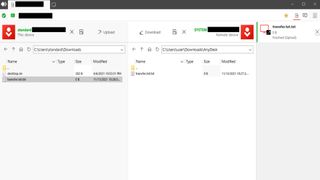
Access control features
With AnyDesk’s access control tools, you can rest assured that your systems will remain protected at all times. Add contacts you regularly interact with to your address book, making it easy to securely connect to them on subsequent sessions. You can create group policies and permission profiles to control exactly who can see and do what, and all sessions require, at the least, a password to join.
Cross-platform compatibility
Another thing about AnyDesk is that it’s virtually platform-independent. This means that it can be used across and between most mobile and desktop operating systems, including iOS, Android, Windows, Mac, and Linux. You can connect mobile to mobile, desktop to desktop, mobile to desktop, and desktop to mobile for ultimate flexibility and functionality.
Built-in file sharing
AnyDesk’s built-in file transfer tool is fast, secure, and easy to use, making it the perfect option for transferring data between devices. Beginning a transfer is as simple as copying the source file and pasting it in the intended location. File sharing with AnyDesk is protected by military-grade encryption, and there are no limits to the size of the files you can share.
Advanced security
All sessions with AnyDesk are protected by the program’s advanced security processes, including 256-bit AES end-to-end encryption, making it extremely difficult for malicious third parties to steal your data. There are various access-control features, and your connection will be encrypted with TLS 1.2 Standardised Protocol Technology.
Excellent collaboration tools
One thing that stands out about AnyDesk is its excellent collaboration tools. These include a built-in text chat box, which enables you to message any other people connected to your remote session. There’s also an interactive whiteboard that you can use to share your points and engage with others connected to your session.
How much does an AnyDesk subscription cost?
AnyDesk isn’t the cheapest remote desktop program on the market, but it offers some of the best value for money we’ve seen. Its free-forever plan is designed for personal use. It enables you to connect to unlimited remote devices, comes with access to the remote whiteboard, and includes a suite of other tools.
However, the free plan doesn’t come with unattended access (the ability to access a remote computer without another person on-site to connect it). To do this, you will need an Essentials plan, which costs £9.90 a month. This only supports a single user, and enables you to connect to a single unattended device, so it could get costly if your business is bigger than a sole proprietorship.
The Performance plan offers better value for money for small businesses, as it enables three unattended devices per user. What’s more, all users can access all devices under the same license.
Enterprise-level custom plans are available for larger businesses. Prices will vary here according to your requirements, and your best option will be to speak with the AnyDesk team to find out more. All subscriptions must be paid annually, and there’s a 14-day free trial for the two premium plans.
Anydesk pricing plans
| Header Cell - Column 0 | Free | Essentials | Performance | Enterprise |
|---|---|---|---|---|
| Cost per month | Free | £9.90 | £19.90 per user | £29.90 per user |
| Cost per year | Free | £118.80 | £238.80 per user | £358.80 per user |
| Number of users | One | One | Up to 1,000 | Unlimited |
| Virtual whiteboard | ✔ | ✔ | ✔ | ✔ |
| Number of managed devices | Unlimited (personal use only) | One | Three per user | Unlimited |
| Wake-on-LAN | ✖ | ✖ | ✔ | ✔ |
AnyDesk FAQs
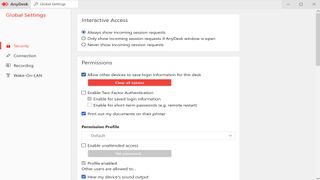
Is AnyDesk safe to use?
Yes, AnyDesk is safe to use. It’s a well-known and widely used remote access program, and its services are backed by excellent security across the board. For starters, AnyDesk uses full 256-bit AES end-to-end encryption to ensure malicious third parties can’t access your data. There are various user permission and access control settings that you can configure to ensure you don’t have any unwanted visitors, and all connections are protected by 2FA and TLS1.2 connection technology.
Do hackers use AnyDesk?
Yes, hackers can use AnyDesk. However, a vast number of well-known programs can be used for ill purposes, and you shouldn’t let this put you off from using it.
Problems occur when hackers randomly contact people, encouraging people to install the software and grant these malicious players access to their computers—often by pretending to be IT support for a company or website. As long as you only grant access to people you know and trust, AnyDesk is safe to use.
It sits among the best remote desktop programs in the world, and it boasts industry-class security integrations to ensure you’re protected at all times. These include end-to-end encryption, access controls, and 2FA.
What is AnyDesk used for?
AnyDesk is a popular and widely-used remote desktop program that’s designed to provide remote access to computers and mobile devices. It can be used for everything from remotely accessing work computers to providing IT support or technical customer service. It comes with a variety of tools, including text chat, an interactive whiteboard, file transfer tools, and a wake-on-LAN feature.
Is AnyDesk free for personal use?
Yes, AnyDesk is available free for personal use. It’s one of the best free remote desktop software programs we’ve used, and it enables you to provide remote support to an unlimited number of devices. The free plan comes with full access to the interactive whiteboard, text chat, and file transfer. However, you won’t be able to create more than one user account, wake-on-LAN isn’t available, and you won’t be able to link to unattended computers.
Can AnyDesk spy on you?
AnyDesk employs industry-standard security practices to ensure your sensitive files and data are protected at all times. Neither the AnyDesk team nor any other third party can access your computer without your permission. Similarly, no one can access the data transmitted between devices during a connection. Unless you’re hacked—something that’s very unlikely if you use AnyDesk—no one can spy on you without your permission.
Main takeaways
- AnyDesk is one of the world’s most popular remote desktop programs, and can be used for everything from remote unattended access to providing technical customer service
- It comes with an attractive interactive whiteboard that can be used to share ideas and engage in group activities
- AnyDesk’s free plan is a great option for personal users or sole proprietors, and its premium plans offer some of the best value-for-money we’ve seen for small businesses
- It boasts excellent security, including 2FA, end-to-end encryption, and versatile access control tools
- AnyDesk can be used on a wide range of devices, including mobiles and desktops running iOS, Android, Windows, Mac, Linux, and various other operating systems
Further reading on remote desktops
If you're interested in finding out more about remote desktop technology and platforms, we've got a wide range of content available for your reference. Learn more about XRDP and what TeamViewer offers; find out how to use Microsoft Remote Desktop and how to use remote desktop on Windows 10.
If you need walkthroughs for setting up remote access via Microsoft or Apple OSs, see how to use remote desktop on Mac and how to remote desktop from Mac to Windows.
Daniel is a freelance technology and finance writer, whose scientific background in the natural sciences lends rigour and nuance to his informative, accessible articles. His reviews on website builders, web hosting and business web development grace the virtual pages of TechRadar Pro, WebsiteHostingRating.com, and HostingReview.com, as well as IT Pro Portal. Well-versed in blockchain, cloud computing and cybersecurity, Daniel takes a keen interest in all aspects of B2B and B2C tech.





