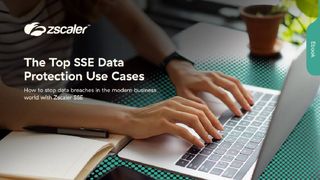Best business antivirus
To help you find the ideal antivirus platform for your company, we analyzed some of the best business antivirus platforms of today

Keeping your operations safe and malware-free with antivirus for business in the modern era isn’t easy. There are security risks left and right, as hackers are constantly devising new and more ingenious ways to carry out sinister agendas like stealing your sensitive data or simply hampering the functionality of your devices, consequently damaging your company’s efficiency.
The logical method to deal with these risks is to get an antivirus for your business endpoints. But how do you find the right one? What to look for? There are several things you need to pay attention to when choosing your security platform - its essential and additional features, performance, compatibility with your business’ operating systems, functional management tools, ease of use, and pricing.
To help you find the ideal antivirus platform for your company, we analysed some of the best business antivirus platforms of today, devoting special attention to the characteristics listed above. Here are the platforms that made it to our top list.
The best business antivirus software currently available
Avast Business Antivirus Pro
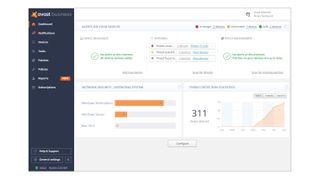
| Pros | Cons |
|---|---|
| Advanced server protection features | Spam filter sometimes misses the target |
| Superior web filtering capacities | Row 1 - Cell 1 |
| Highly customisable | Row 2 - Cell 1 |
Avast Business Antivirus Pro is an outstanding business antivirus suite that provides its users with tools including superior virus protection, network firewall, web shield, and email protection (including spam and phishing filtering). For even more security, it enables sandboxing, letting you run apps, download files, and visit websites in a secure virtual environment isolated from the rest of your device.
This security suite also includes a long list of professional tools for your servers, such as SharePoint and Exchange protection. The former provides a secure digital space to store and share corporate documents, while the later scans email attachments and protects your business communications from spam.
Data shredder permanently deletes files you don’t want recovered, while the Rescue Disk feature creates an external backup antivirus to save compromised PCs. Software Updater is designed to keep your third-party software up to date and eliminate potential security exploits.
There’s also a 30-day money-back guarantee so you don’t need to worry about losing your money if things don’t work out.
| Operating systems | Windows, Mac, Windows Server |
| Stand-out features | Sandbox, data shredder, rescue disk, exchange and sharepoint server protection, automatic third-party updates |
| Trial | 30 days |
Bitdefender GravityZone Business Security
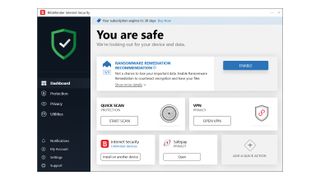
| Pros | Cons |
|---|---|
| Efficient ML technology | May be slightly overwhelming for new users |
| Practical management features | Row 1 - Cell 1 |
| Proprietary Process Inspector tool | Row 2 - Cell 1 |
With the highest focus on reliable protection, Bitdefender GravityZone Business Security provides exceptional malware detection and removal, as well as high usability, blending machine learning and heuristics with signatures and other techniques to offer comprehensive protection against all types of malware.
While many of its features, including firewall, URL filtering, web advisor, and anti-malware, are automatic, you can customize it to control user actions. Managing the product and all of its activities is done entirely via a single console and agent.
Businesses opting for this vendor will get a wide range of features. These include the risk analytics and hardening features like the firewall, patch management (keeping OS’s and apps up to date across the entire Windows install base), full-disk encryption, protection against web threats, app and device control, and endpoint risk analytics.
Prevention, detection, and response features cover signature and cloud lookup, process monitoring and terminating, access blocking, rollback, and more. If you don’t feel like its services are up to your standard, Bitdefender offers a 30-day refund policy that also counts as a free trial.
| Operating systems | Windows, Mac, Ubuntu, Red Hat, CentOS, SUSE Linux Enterprise Server, Fedora, Debian, OpenSUSE Leap, Oracle Linux, Amazon Linux AMI, Windows Server, Windows Embedded |
| Stand-out features | Process inspector, full disk encryption, advanced anti-exploit, patch management |
| Trial | 30 days |
Kaspersky Endpoint Security Cloud

| Pros | Cons |
|---|---|
| Supports mobile devices | A bit pricey |
| Scalable | Row 1 - Cell 1 |
| Entirely on a cloud | Row 2 - Cell 1 |
Kaspersky Endpoint Security Cloud is another SMB-focused security platform whose OS range includes not only the classics (Windows and Windows Servers) but also Android and iOS.
With it, business users get file, web, and email protection, a firewall, network attack blocker, ransomware and exploit prevention, vulnerability monitoring, Bluetooth configuration, and cloud discovery.
The latter allows you to see and control the cloud service usage, file sharing, as well as time spent on social networking and messaging, so you can keep your employees productive and your company’s data secure.
Controlling and monitoring the entire suite is accomplished via a clean and simple web console managing dashboard. In it, you can also manage camera use, detect compromised devices in the network, control password rules, remotely lock or erase data from lost devices, and filter undesired calls and messages.
As mentioned above, Kaspersky Endpoint Security Cloud supports smartphones and tablets, and two licenses can be issued per each mobile user. Still not convinced? There’s a 30-day trial period during which you can test the product to the fullest and decide whether or not you wish to commit to it.
| Operating system | Windows, Mac, Windows Server, iOS, Android |
| Stand-out features | Cloud discovery, remote management, mobile support |
| Trial | 30 days |
Webroot Business Endpoint Protection
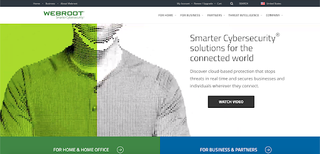
| Pros | Cons |
|---|---|
| Only 2MB of disk space | No mobile support |
| Multi-language software | Row 1 - Cell 1 |
| Free phone support | Row 2 - Cell 1 |
Webroot Business Endpoint Protection will only take 2MB of your disk space and will carry out all of its operations quietly without encumbering your resources. The cloud-based console allows you to control all the deployments from one place, seamlessly and hassle-free.
Ideal for a business of any size, Webroot’s product isn’t only lightweight and practical, as well as featuring all the essential protection mechanisms, but has a ton of other advanced features that set it apart from the competition. One of them is an intelligent outbound firewall that augments the built-in Windows firewall to protect users on and off the corporate network. There is also the Evasion Shield which protects against file-based and fileless script attacks, in addition to blocking malicious behaviours from executing in JavaScript, PowerShell, and similar.
Other business-friendly features include whitelisting/blacklisting, multi-shield protection, infrared dynamic risk prevention, powerful heuristics, complete offline protection, multi-language interface (14 languages), and free telephone customer support.
Its endpoint protection covers Windows and Mac devices, as well as virtualisation, terminal server, and Citrix environments. A 30-day free trial is offered to anyone interested.
| Operating system | Windows, Mac, Windows Server, virtual environments |
| Stand-out features | Remote management, RMM, PSA and BI integrations, full offline protection, multi-shield |
| Trial | 30 days |
F-Secure SAFE

| Pros | Cons |
|---|---|
| Supports mobile devices | Some false positives |
| Plenty of features | Row 1 - Cell 1 |
| Efficient in detecting threats | Row 2 - Cell 1 |
F-Secure SAFE offers a firewall, web filtering, protection against viruses, Trojans, ransomware, keyloggers, spyware, and so on, helping you stay safe while conducting online business, financial services, or simply browsing.
Through your F-Secure account and user-friendly management portal, you can even locate your lost or stolen mobile devices and manage them remotely. If you go for the Premium version, the vendor will also throw in a software updater that scans for missing patches, as well as a capability to restrict users’ web access to specific content categories.
The platform is highly efficient, but we did encounter some false positives during our testing, such as a perfectly legitimate software being flagged as malware on a few occasions.
As usual in this business, a 30-day free trial is available to any prospective buyer, who can use it on as many as three devices during this time. You don’t even need to provide any financial details to get it.
| Operating system | Windows, Mac, iOS, Android |
| Stand-out features | Remote management, ransomware protection |
| Trial | 30 days |
Sophos Endpoint Protection Advanced

| Pros | Cons |
| Efficient AI-powered platform | Slightly demanding on the resources |
| Standard and advanced features | Row 2 - Cell 1 |
| Superior protection | Row 3 - Cell 1 |
Like its name says, Sophos Endpoint Protection Advanced is a professional antivirus platform that has a number of advanced features dedicated to protecting your Windows and Mac devices.
Not only does it block suspicious websites, malware, and non-malware attacks, detects and removes exploit codes, and analyses behaviour to recognise the latest threats, but it does so much more. It’s also good in identifying endpoint connections with malicious servers, discovering the compromised systems.
Its deep learning integration in the form of Intercept X technology, allows it to take a predictive, instead of a reactive approach in protecting against known and unknown threats. The advanced, business-oriented features include DLP data control, remote management, as well as device and app control.
Sophos’ cloud native protection allows you to cover all of your devices with a single console. You can take the platform for a spin during a 30-day free trial period.
| Operating system | Windows, Mac |
| Stand-out features | Cloud native protection, AI-based Intercept X technology |
| Trial | 30 days |
Get the ITPro. daily newsletter
Receive our latest news, industry updates, featured resources and more. Sign up today to receive our FREE report on AI cyber crime & security - newly updated for 2024.
Sead Fadilpašić is a freelance tech writer and journalist with more than 17 years experience writing technology-focussed news, blogs, whitepapers, reviews, and ebooks. His work has featured in online media outlets from all over the world, including Al Jazeera Balkans (where he was a multimedia journalist), Crypto News, TechRadar Pro, and ITPro. Sead's experience also includes writing for inbound marketing, where he creates technology-based content for clients from London to Singapore. Sead is a HubSpot-certified content creator.