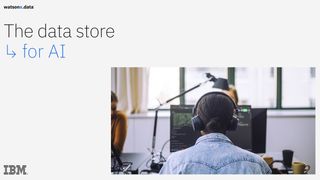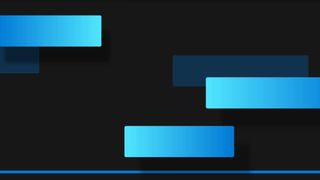The best ecommerce website builders for 2024
We analyse the best ecommerce website builders available across tools, pricing, support, and more to help get you started selling online

When searching for the best ecommerce website builders, it's worth researching platforms that balance ecommerce elements with simply being the best website builder too. Website builders ease the process of building your first website simple and accessible to both beginners and ease the process of updating websites even for epxperts.
Ecommerce tools add to this by helping users with online store creation, enabling you to sell products or services.
Many provide high-level ecommerce tools, and these enhance the already-quick site creation process, allowing your store to get online and selling fast. Some platforms will also rank among the best small business website builders; depending on your business's size, your perfect solution could satisfy ecommerce and business needs.
The overwhelming number of providers available can make finding the right platform difficult: we're here to help. Below, we've evaluated, reviewed, and ranked the best ecommerce website builders based on their ecommerce tools, pricing, support, and more.
The 3 best ecommerce website builders available
Wix: top for ecommerce, customisation and flexibility
When it comes to ecommerce, Wix comes out on top for us. Users can choose from four plans carrying an expansive library of appealing templates, an exceptional editor with high levels of customization, comprehensive support, and other features. Although you can use the full builder with the free version, along with a 14-day money-back guarantee, paid plans provide an ad-free experience plus extra tools.
BigCommerce: the premium online store builder
BigCommerce comes with a drag-and-drop style builder, but don’t be fooled into thinking it’s overly simple. Under the hood, its ecommerce platform is advanced and comes with a number of fine-tuning features such as app integrations, customizable payment gateway settings, plug-ins, and SEO analytics. With a clean-cut design and powerful ecommerce features, it’s one of our top contenders.
Shopify: a feature-rich, clutter-free store builder
Every day, more than 2 million people around the world use Shopify. It’s easy to see why, with its feature-rich and easy-to-use platform offering a wide set of third-party apps and its integrated shopping cart making online transactions that much easier. Its added security features are the icing on the cake.
Which are the best ecommerce website builders?
The best ecommerce website builders for you and your business depend largely on your needs and preferences. However, Wix should be the first choice for most small businesses looking to launch an online store. An array of marketing and SEO tools, its easy-to-use drag-and-drop interface and hundreds of templates place it on top.
BigCommerce helps larger businesses maximize sales by tapping into social media and is suited to start-ups planning for rapid growth. High-quality templates across this open SaaS platform offer flexibility and customization alongside comprehensive product and inventory management features, and conversion and retention tools.
Shopify may be a better fit if you’ve got ambitious growth plans. Though more expensive, with higher monthly rates and commissions charged per transaction, it's the ultimate ecommerce content management system, with millions of businesses worldwide utilizing its market-leading service.
Creative professionals looking to maximize income with an online store should look into Squarespace. Finally, Weebly is the only builder that offers a free ecommerce plan, and is backed up by the might of Square Online.
The best ecommerce website builders, compared
| Website Builder | Lowest-pricedecommerce plan | Free plan (ecommerce)? | Free domain? | Unlimited storage? | Unlimited products? |
|---|---|---|---|---|---|
| Wix | $29 (or £14) per month (Core) | ✖ | ✔ | ✔ | ✔ |
| BigCommerce | $39 (or £30) per month (BigCommerce Standard) | ✖ | ✖ | ✔ | ✔ |
| Shopify | $29 (or £19) per month (Basic) | ✖ | ✖ | ✔ | ✔ |
| Squarespace | $27 (or £28) a month (Basic) | ✖ | ✔ | ✔ | ✔ |
| Weebly | $10 (or £5) per month (Personal) | ✔ | ✔ | ✔ | ✔ |
The best ecommerce website builders right now
Wix

Best overall choice with a long list of features
SPECIFICATIONS
- Free plan: No
- Free domain: Yes
- Unlimited storage: Yes
- Unlimited products: Yes
REASONS TO BUY
- Long list of features
- Powerful drag-and-drop editor
- Great selection of templates and add-ons
REASONS TO AVOID
- Customized reports only available on most expensive plan
- Can’t change template after site is live
Score: 4.5/5
Wix is probably the most well-known website builder around, and with good reason. It’s packed with features and caters to both beginners and more experienced web designers alike.
It’s got almost everything covered when it comes to ecommerce, with all plans coming with unlimited product support alongside features like integrated bookings and ticket sales or to help users recover abandoned shopping carts. It’ll even support streaming video and audio content on your site.
Its editor is one of the best available but also easy to use thanks to its drag-and-drop approach to controlling elements. Through Wix ADI (Artificial Design Intelligence), which uses AI to translate and scan your logo and business information to inform design suggestions. Through an iterative approach, Wix ADI helps uers build their website based on answers to a few simple questions.
Within Wix’s editor, there are more than 500 ready-made templates from which you can choose. And more experienced users can start from scratch without using a template, should they want to. All your designs are automatically optimized for display on any device, including mobiles and tablets, so you only need to create one version of your site.
Higher-tier plans include support for subscriptions, multiple currencies, advanced shipping methods, dropshipping, product reviews, and loyalty programs. Wix’s Business & eCommerce plans start at $29 (or £14) per month.
Wix also has an extensive app market where you can find add-ons that boost the functionality of your site, like integration with accounting software such as Xero and Quickbooks, and the ability to add eBay or Etsy stores to your Wix website.
Read our comprehensive Wix review.
BigCommerce

Best for businesses with rapid growth in mind
SPECIFICATIONS
- Free plan: No
- Free domain: No
- Unlimited storage: Yes
- Unlimited products: Yes
REASONS TO BUY
- No transaction fees
- POS included on all plans
- Connect your store to eBay, Amazon, and Facebook/Instagram for commerce
REASONS TO AVOID
- Limits on sales per plan
- Limited free templates
Score: 4.5/5
BigCommerce is another service dedicated to ecommerce, and is particularly suited to start-ups that plan on rapid growth. It only has a small selection of free templates, but there are more than 150 high-quality paid ones ranging in price from $152 (or £120) to $317 (or £250).
BigCommerce is an open SaaS platform, which means it offers greater flexibility in terms of customizing your site. This is particularly suited to businesses that want in-house web development teams to focus on the look and feel of their site, while leaving all the heavy ecommerce lifting to the BigCommerce platform.
That said, BigCommerce also has a network of professional designers and developers who can help build your site if you lack the skills or support. BigCommerce also boasts some of the most comprehensive and flexible product and inventory management features of any shopping cart solution.
It also has other tools aimed at boosting conversions and retaining customers after the first purchase, like single-page checkout, a choice of more than 40 payment gateways, a customer review system, and returns functionality. And if there’s something you need that doesn’t exist in BigCommerce natively, you can probably find it in one of the 1,000 third-party app integrations available.
BigCommerce plans start at $39 (or £30) per month for the Standard plan, up to the Enterprise plan which much be arranged with the site’s sales team.
Read our full BigCommerce review.
Shopify

Best ecommerce website builder for advanced features
SPECIFICATIONS
- Free plan: No
- Free domain: No
- Unlimited storage: Yes
- Unlimited products: Yes
REASONS TO BUY
- Advanced ecommerce features
- Excellent customer support
- Good selection of templates
REASONS TO AVOID
- Additional transaction fees if you don’t use Shopify’s payment gateway
- No free plan
Score: 4.5/5
While Wix is well-known as a website building tool, Shopify might be best known to those already trading online. Shopify’s primary purpose has always been online selling and it uses this pedigree to its advantage by offering a host of advanced ecommerce features that go over and above those provided by general website builders.
Ecommerce is a complicated business. Shopify understands this, and the fact that newcomers to online selling might need additional help to get started. It’s this understanding that has led it to develop a reputation for having some of the best customer support in the business. Help is available 24/7, and there are also Shopify-approved designers, developers, and marketers you can work with to get your project off the ground.
Shopify comes with a large selection of professionally designed themes and a drag-and-drop web builder. Changes can be made to the look and feel of your site with various settings accessible from your account dashboard, or you can edit the template code directly for even more fine-grained design control.
What sets Shopify apart from other website builders is its selection of advanced ecommerce features, like fraud analysis for payments, point of sale (POS) functionality, the ability to sell in multiple currencies and languages on all plans, and international domains and pricing. Its inherent ability to localize its sales for regional markets will also come in handy for large businesses alike.
There are also enterprise-grade solutions for those planning on selling in high volume, while at the other end of the scale, there is a Lite plan for those who have an existing website and simply want to be able to accept credit card payments. Prices start at $29 (or £19) per month for the Basic plan, and go up to $299 (or £259) a month for the Advanced plan.
Read our detailed Shopify review.
Squarespace

Best choice of templates
SPECIFICATIONS
- Free plan: No
- Free domain: Yes
- Unlimited storage: Yes
- Unlimited products: Yes
REASONS TO BUY
- Well-designed templates
- Good selection of ecommerce features
- No transaction fees on higher-tier plans
REASONS TO AVOID
- Unintuitive and confusing editor
- Small choice of extensions (add-ons)
Score: 4/5
Squarespace comes highly recommended due to its array of high-resolution templates and content library. Though this may not rival competitors in terms of size, the quality of each speaks for itself.
Although the templates on offer are brilliant, Squarespace’s editor is not the most intuitive to use. Thankfully, if you need to tweak page designs and you (or someone on your team) knows how to code, Squarespace gives you complete control over page customization using CSS and JavaScript.
It should be noted that while Squarespace isn’t solely dedicated to being an ecommerce platform, it still provides a competitive range of options. Among its various pricing plans, users can expect to take advantage of features such as advanced website analytics, secure commenting, and system-led provisioning for products and services to help drive value.
The Squarespace Basic and Advanced Commerce plans are where the best ecommerce features are to be found, including fee-free transactions, POS options for US-based merchants, customer accounts, related products and waitlists, low stock labels, and bulk spreadsheet editing.
The Advanced Commerce plan also includes abandoned cart recovery, subscriptions, advanced shipping options and discounts, and the ability to integrate with third-party services. Squarespace’s pricing for its Ecommerce plans ranges from $27 (or £28) per month for its Basic Commerce plan and $49 (or £43) per month for the Advanced Commerce plan.
Read our Squarespace review.
Weebly

Best ecommerce website builder for small stores
SPECIFICATIONS
- Free plan: Yes
- Free domain: Yes
- Unlimited storage: Yes
- Unlimited products: Yes
REASONS TO BUY
- Free plan allowing for ecommerce sales
- Easy to use
REASONS TO AVOID
- Ads and no free/custom domain on free plan
- Limited ecommerce features
Score: 3.5/5
Like Wix, Weebly is one of the most popular website builders available. It can be used to build almost any type of website and comes with full ecommerce functionality provided by Square Online (not to be confused with Squarespace).
Unlike other providers, Weebly comes with a free plan that also includes the ability to sell online. This has limitations, though. Storage is capped at 500MB, and you don’t get a free domain or the ability to connect a custom domain. In the store, you won’t be able to sell digital goods. And the free sites also come with ads for Square, although they are quite unobtrusive.
As Weebly is connected to Square's POS systems, leaders can use it to easily manage customers from a unified dashboard. In the long term, there's a pivot in direction within this software that could hint toward a race over Square's own ecommerce store builder.
Weebly’s content library for templates is fantastic and users could benefit from range of communications it connects with. Social media streams, forms, animations, and counters are just some of the options available. Getting your store set up is relatively quick and painless, particularly if you’re coming from Etsy, Shopify, or Square, as you can import product catalogs or upload a CSV.
It also has several other good ecommerce features like flexible shipping tools, versatile tax management, and highly configurable product options. However, the Performance Plan, Weebly’s top-of-the-range offering, doesn’t have as many premium ecommerce features as some of the competition at the same price point.
This is why we’d recommend Weebly for smaller stores that are likely to stay small, and don’t necessarily need all the frills that some of the dedicated ecommerce platforms offer. Weebly’s plans range in price from free or $10 (or £5) per month for the Personal plan up to $26 (or £19) a month for the Performance plan.
Read our full Weebly review.
Choosing from the best ecommerce website builders
When choosing just one of the best ecommerce website builders, the most important factor is scale. The best option for your business depends largely on its current situation and its potential for growth.
If you’re stuck choosing between the best ecommerce website builders, a few options stand out to mull over. For businesses just starting out in ecommerce, Wix and Squarespace offer some of the best plans. Weebly is ideal too, if you want to test the waters before you jump in. As for bigger online stores and retail enterprises, Shopify and BigCommerce are your best choices.
In summation, it's best to weigh the pros and cons of each provider, and decide for yourself which features are the most important. Abandoned cart recovery, shipping calculation, and inventory management are all worth looking into if you're serious about your online business.
You'll also want to invest in a website builder that offers a choice of payment platforms. Finally, the functionality of the drag-and-drop builder and the quality of the interface will no doubt play a pivotal role.
How we review the best ecommerce website builders
When we review the best website builders, we test both the builder and the editor on separate sites. This way, we can see where the platforms land in terms of user experience (UX) This allows us to give as comprehensive a final ranking as possible and also to weigh in on whether a site is more suited to beginners or experts. In turn, we test site uptime and response times, as both metrics are integral to site performance, with this an area that can cost you business and money.
Reviewing ecommerce sites means taking into account the many features and tools associated with a specific website. Only you know the specific features your business requires, and can note these as we explore and explain what's available on given packages.
Beyond these areas, we also look into and explore features specific to that platform, as well as trialing customer service and support responsiveness. Finally, we study and explain pricing plans, to ensure you're well-informed when it comes to the possibility of lower initial costs increasing dramatically after the first term.
Next steps when choosing a website builder
When you've chosen your ecommerce website builder, follow a step-by-step guide on how to build an ecommerce website. If you've chosen Wix, Shopify, or Squarespace, make sure to follow our guides outlining how to build a website on Wix and how to build a website with Shopify, and how to make a website with Squarespace.
If you're considering the best WordPress hosting for your WordPress site, make sure to look at our listicles outlining seven great reasons to choose managed WordPress hosting, and the four S's of managed WordPress: security, scalability, speed, and service.
Finally, check out our interview with managed WordPress hosting provider Pressidium, to learn more about this type of web hosting.
Get the ITPro. daily newsletter
Receive our latest news, industry updates, featured resources and more. Sign up today to receive our FREE report on AI cyber crime & security - newly updated for 2024.
John is a freelance writer and web developer who has been working digitally for over 30 years. His experience is in journalism, print design and web development and he has worked in Australia and the UK. His work has been published in Future publications like TechRadar, Tom's Guide, and ITProPortal.