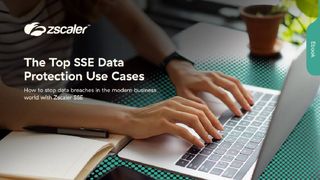Best Usenet providers
We tested and picked the best Usenet providers out there, and also share some great deals available

Making a decision on the best usenet providers for your individual needs can be challenging, but it doesn’t have to be.
Usenet is one of the earliest platforms for social networking on the web. If you’re new to it, you could consider it to be similar to Reddit. It’s essentially a bulletin board-style platform where users are able to create groups and join discussions.
You’ll find more than 120,000 groups on Usenet, all of which cover everything from IT advice to science, technology, and art across the Big 8 Usenet groups.
What makes Usenet different from other social media platforms is that you can’t simply access it through your web browser, although it is possible to access Usenet for free if you want to put the work in.
Usenet is a globally distributed system with no single company behind it. To get access to the network, you need a dedicated Usenet provider. There are plenty to choose from, and most quality Usenet providers won’t cost you more than a few dollars per month.
To help you navigate this market, we've reviewed the 10 best Usenet providers available today, so you can access this hidden corner of the internet in the best way possible.
What are the best Usenet providers?
Based on our Usenet provider reviews, we think Newshosting has the most to offer. It offers high-quality connections, Usenet archives extending back more than 4,000 days, and a built-in browser. We also like Easynews for its excellent search functionality and Eweka for its fast browsing speeds.
If you use your own Usenet newsreader, UsenetServer is an inexpensive and fast service.
GigaNews comes with a VPN, although its archives extend back fewer than 10 years. Supernews offers a straightforward service for Usenet beginners, and TweakNews offers a VPN and 99.99% uptime at a reasonable price.
Astraweb lets you pay as you go for Usenet downloads, while Newsleecher enables you to automatically download new content from Usenet. Newsgroup Ninja, which rounds out our top 10, stands out for its budget-friendly pricing.
The best Usenet providers you can buy today
Newshosting

Top recommended Usenet provider
SPECIFICATIONS
- Retention: 5,657 days
- Newsgroups: 100,000+
- Maximum connections: 100
- SSL: Yes
- Newsreader: Yes
- Free trial: Yes
REASONS TO BUY
- Best file retention/largest database
- Free newsreader (Usenet browser) with search and a Usenet Index
- Previews included with search results
- Free Zero-log VPN service
REASONS TO AVOID
- Limited payment options
- Email support-only
Score: 4.5/5
Newshosting is the clear winner of our Usenet providers roundup. This service stands out first of all for its industry-leading 5,657 days retention.
That describes how far Newshosting’s Usenet archives go back, and 5,657 days is equivalent to more than 15 years. Newshosting also offers access to more than 100,000 newsgroups with 99.99% connection completion.
The best feature of Newshosting, though, is its newsreader — the Usenet equivalent of a web browser. This handy tool offers advanced search options, built-in file previews, and support for NZB files (downloadable binary files for content on Usenet).
Newshosting’s Lite plan starts at $10 (£7.91) a month and includes everything you’ll need to surf Usenet.
It offers up to 30 simultaneous network connections, which is far more than most users will need to browse and download content. If you want up to 100 connections or unlimited bandwidth, you can upgrade to the Unlimited plan for $12.95 (£10.24) a month.
The only notable drawback to Newshosting is that support is available by email only. This is common among Usenet providers, but we hoped for more from a provider that got everything else right.
However, Newshosting does not monitor usage, so you can download as much as you want without having to worry about your speeds getting throttled or your account getting paused.
Read our Newshosting review.
Easynews

Simple newsreader for your browser
SPECIFICATIONS
- Retention: 5,676 days
- Newsgroups: 110,000+
- Maximum connections: 60
- SSL: Yes
- Newsreader: Yes (mobile-friendly)
REASONS TO BUY
- Download and access files from your web browser
- Best quality Usenet search
- Works on mobile & desktop devices
- Well-designed interface
REASONS TO AVOID
- English-only support
Score: 3.5/5
Easynews is another top Usenet provider that makes getting onto Usenet as simple as possible. The platform’s free newsreader integrates with Chrome, Firefox, and Safari browsers, so you can search Usenet and download NZB files right from your browser.
We especially like this because you can easily switch back and forth between Usenet and any other tabs you have open in your browser.
The newsreader also has several great search features. You can sort Usenet posts by file type, posting date, and size, as well as search groups and posts with keywords. File previews are available right in your browser, making it easy to browse media-heavy discussions.
Easynews offers up to 60 connections and unlimited connection speeds with all plans. However, the plans can get a little pricey if you want to download a lot of content.
The lowest-tier Classic plan costs $9.98 (£7.89) a month and comes with 20GB bandwidth for downloads. The Plus plan, which offers 40GB, costs $14.97 (£11.84) a month.
The Big Gig plan includes 150GB of download bandwidth, and costs just $9.99 for the first three months. This also comes with a free VPN included.
The Classic and Plus plans, however, do charge an additional fee for VPN support.
Read our Easynews review.
Eweka

High-speed independent Euro server farms with impressive retention
SPECIFICATIONS
- Retention: 5,673+ days
- Newsgroups: 125,000
- Maximum connections: 50
- SSL: Yes
- Newsreader: No
REASONS TO BUY
- Unlimited speeds with an annual plan
- No download limits
- Accepts PayPal
- Can pay month to month
REASONS TO AVOID
- No built-in newsreader or VPN
- Doesn’t accept credit or debit cards
- All servers are based in Europe
Score: 3.5/5
Eweka is our top pick for getting the fastest Usenet connections possible. Annual subscribers can get unlimited speeds and up to 50 connections, while prepaid users receive connection speeds up to 300Mbps.
In addition, Eweka promises a 99.5% connection completion rate, so you can count on the service being up anytime you want to surf Usenet.
Eweka doesn’t offer a built-in newsreader or a VPN, but it works seamlessly with leading third-party newsreaders like Newslazer. All users get access to a Usenet archive that stretches back 5673+ days.
Notably, there are no limits on how much data you can download from Usenet with your account.
This provider is based in the Netherlands and all of its server locations are in Europe too.
An annual subscription costs €9 per month month (£7.71). In addition, Eweka doesn’t accept credit or debit cards. You’ll need to pay with PayPal, a bank transfer, or one of several e-wallet services popular in Europe.
Read our Eweka review.
UsenetServer

High-quality unlimited Usenet for hard-core users
SPECIFICATIONS
- Retention: 5,676 days
- Newsgroups: 110,000+
- Maximum connections: 20
- SSL: Yes
- Newsreader: No
REASONS TO BUY
- Inexpensive annual plan
- Unlimited downloads
- Offers a free no-log VPN
- Servers in the US and Europe
REASONS TO AVOID
- No built-in newsreader
- Maximum 20 simultaneous connections
Score: 4/5
UsenetServer packs a lot of features for surprisingly little money. With this connection service, you’ll get unlimited Usenet connection speeds and unlimited downloads starting from just $7.95 (£6.28) a month when you sign up for an annual plan. You also get access to a 5,676-day Usenet archive.
UsenetServer uses 256-bit encryption to keep your connections secure. In addition, the company has partnered with PrivadoVPN to offer a no-log VPN option for even more privacy and security. It’s included for free when you sign up for an annual UsenetServer plan.
This company manages servers across the US and Europe, which means you get fast and reliable connections no matter where in the world you are. UsenetServer promises 99% connection completion.
One potential drawback is that you cannot have more than 20 simultaneous connections with UsenetServer. That’s more than enough for most browsing activity and downloads, but super-users might find the connection limit to be too low.
Read our UsenetServer review.
GigaNews

All-inclusive Usenet provider
SPECIFICATIONS
- Retention: 2,367 days
- Newsgroups: 110,000
- Maximum connections: 100
- SSL: Yes
- Newsreader: No
REASONS TO BUY
- Includes VyprVPN for free
- Inexpensive monthly and annual plans
- Zero downtime thanks to server switching
- 100 connections with all plans
REASONS TO AVOID
- Binary retention limited to 2,367 days
- No built-in newsreader
Score: 4.5/5
GigaNews is among the most expensive Usenet providers, but it offers quite a lot for the price. Some of the perks you get with GigaNews include 50 SSL connections to four different server locations, over three years of binary retention, over 17 years of text retention, a speed accelerator and the premium version of Golden Frog’s VyprVPN service.
The number of features that GigaNews has to offer might be overwhelming and not worth the money to users who won’t use them all. However, if you want quality and more choice, then GigaNews is right for you.
Plans are based on one-month, six-month, and one-year cycles, respectively costing $9.99 (£7.90), $9.17 (£7.25), and $8.33 (£6.59) a month.
Read our GigaNews review.
Supernews

Straightforward Usenet provider for beginners
SPECIFICATIONS
- Retention: 2,357 days
- Newsgroups: 110,000
- Maximum connections: 30
- SSL: Yes
- Newsreader: No
REASONS TO BUY
- No speed or data limits
- 256-bit SSL encryption
- Server switching for 100% completion
- Discount for new customers
REASONS TO AVOID
- Limited retention for binary files
Score: 4.5/5
Supernews is one of the simplest Usenet providers for beginners, in part because the platform offers just one plan option. You get unlimited connection speeds and no data transfer limits, so you never have to worry about exceeding monthly limits.
In addition, the platform uses 256-bit SSL encryption for all connections and doesn’t integrate a VPN. For most users, this provides plenty of security without adding more complexity.
One thing Supernews doesn’t provide for first-time Usenet users is a newsreader. However, you can use any free Usenet newsreader with the platform. SuperNews has a detailed online knowledge base that walks you through the integration process.
Supernews offers only 2,357 days of retention for binary and media files, but you can access text discussions going back more than 18 years.
In addition, the platform uses multiple servers across the US and Europe to ensure everything is backed up. If a connection isn’t working for any reason, SuperNews will automatically switch you to another server to complete your connection.
Supernews costs $11.99 (£9.48) a month if you pay month to month, or $8.25 (£6.52) a month if you pay annually.
Read our Supernews review.
Tweaknews

Advanced Usenet provider with several options
SPECIFICATIONS
- Retention: 4,500 days
- Newsgroups: 110,000+
- Maximum connections: 60
- SSL: Yes
- Newsreader: Yes
REASONS TO BUY
- Two included newsreaders
- Multiple pricing options
- 4,500-day retention
- Unlimited downloads
REASONS TO AVOID
- Plan options can be confusing for beginners
- Trial limited to seven days
Score: 4/5
TweakNews is one of the best Usenet providers for more advanced users. This service lets you choose from three different plan options and offers integrations with a variety of different newsreaders and VPNs so you can customize your browsing experience. No matter what add-ons you choose, you get access to a 4,500-day Usenet archive, 256-bit encrypted connections, and unlimited downloads.
TweakNews offers three different plans that differ in maximum connection speed and the number of open connections you can have. The Fast plan costs €7.95 (£6.8) a month and comes with speeds of up to 50Mbps and 30 connections.
The Lightning plan, which costs €9.95 (£8.52) a month, upgrades you to 100Mbps speeds and 40 connections.
Finally, the Ultimate+VPN plan offers unlimited speed and up to 60 connections for €9.07 (£7.77). All plans can be paid monthly or annually.
When you sign up, you can choose from two different included newsreaders: UsenetWire and SABnzbd. Both work across Windows, Mac, and Linux computers. UsenetWire is a little easier to use, but SABnzbd offers several advanced search options.
Astraweb

Best Usenet provider for block accounts
SPECIFICATIONS
- Retention: 4,000 days
- Newsgroups: 110,000+
- Maximum connections: 50
- SSL: Yes
- Newsreader: No
REASONS TO BUY
- Block accounts up to 1TB
- 100% connection completion
- 4,000-day retention
- SSL encryption for subscription plans
REASONS TO AVOID
- No SSL encryption for block accounts
- No free trial
Astraweb is our top pick if you’re searching for a Usenet block account. Block accounts let you buy a certain amount of bandwidth on a pay-as-you-go basis.
At Astraweb, you can buy 25GB for $15 (£11.85), 180GB for $25(£19.74), or 1TB for $50 (£39.48).
Block account data credits never expire, there are no limits on your connection speeds, and you can have up to 50 simultaneous open connections.
Astraweb doesn’t provide a lot of bells and whistles with these accounts. There’s no SSL encryption, so you’ll want to use your own VPN when browsing. In addition, you’ll need to connect your own Usenet newsreader.
That said, Astraweb does offer redundant servers in the US and Europe, which allows the company to promise 100% connection completion.
If you’d rather purchase a subscription, Astraweb does offer those, too. Annual plans cost $8 a month for a yearly unlimited speed plan with 50 connections and 4,000 days of retention. You can also pay for three months for £13 (£10.26) a month, or you can pay month to month for $15 (£11.84) a month.
There’s no free trial, but you can cancel within the first 24 hours and get your money back.
NewsLeecher

A pioneer in Usenet browsing with Usenet access included
SPECIFICATIONS
- Retention: 5,800 days
- Newsgroups: 100,000+
- Maximum connections: 30
- SSL: Yes
- Newsreader: Yes
REASONS TO BUY
- Unlimited data downloads
- Included newsreader with automatic downloads
- 256-bit SSL encryption
- Servers in the US and Europe
REASONS TO AVOID
- Can be complicated for beginners
- No discounted annual subscriptions
Score: 2.5/5
Newsleecher is a do-it-all Usenet provider that especially stands out for users who want to download a lot of data. That’s because Newsleecher offers unlimited connection speeds, unlimited data transfers, and an incredibly powerful newsreader.
The company only offers a single plan option for Usenet Access, which costs $£7.75 a month paid monthly. Otherwise, you pay for the reader and access at £9.79 a month.
Newsleecher’s newsreader is the star of this service. It offers a wide range of filtering and search tools, plus it enables you to set up rules for automatically downloading new files as they’re added to Usenet.
The newsreader can also create and export NZB files directly from search results, making it easy to build your own Usenet data archive.
All of the tools available with Newsleecher make it a bit unwieldy for new Usenet users. However, the software is relatively easy to get used to with some practice, and we haven’t found a newsreader that offers quite as many tools for saving discussions and files.
Read our Newsleecher review.
Newsgroup Ninja

Best budget Usenet provider
SPECIFICATIONS
- Retention: 5,676+ days
- Newsgroups: 110,000+
- Maximum connections: 50
- SSL: Yes
- Newsreader: No
REASONS TO BUY
- Very inexpensive annual plan
- Unlimited speed and bandwidth
- 5,676+ day retention
- 50 simultaneous connections
REASONS TO AVOID
- No newsreader or VPN included
Newsgroup Ninja is an incredibly budget-friendly Usenet provider. It costs as little as $5.83 (£4.68) a month when you sign up for an annual plan. So, this service is a great option if all you want is to surf Usenet for as low a cost as possible.
Despite its low price, Newsgroup Ninja offers many of the same features as the top Usenet providers we’ve covered. Its Usenet archive includes 5,676+ days of data and you’ll get access to more than 110,000 newsgroups.
All connections are encrypted with 256-bit SSL and you can open up to 50 connections at once. Most importantly, there’s no limit on your connection speeds or bandwidth for data transfers.
Newsgroup Ninja doesn’t come with a newsreader or VPN, but it works with any third-party platform. You can try out Newsgroup Ninja free for seven days before committing to a plan.
How to choose the best Usenet provider for you
Choosing the best Usenet provider for you comes down to how you plan to surf Usenet. If your goal is simply to browse and join discussions, then you’ll want to choose a provider that offers a built-in newsreader.
Check out Newshosting or Easynews, both of which offer their own newsreader platforms with built-in file previews, search, and more.
On the other hand, if you want to download content, including NZB files, then you’ll want to prioritize unlimited connection speeds and bandwidth when choosing a Usenet provider. We covered several providers that make unlimited bandwidth for downloads standard, including Newsleecher, Newsgroup Ninja, and GigaNews.
It’s also essential to think about retention when comparing Usenet providers. All of the services we covered have archives stretching back at least 2,300 days, or around six years.
If you want to check out archived discussions from before 2010, though, you’ll need a provider with longer retention. Newshosting, Easynews, and UsenetServer each offer 4,881 days (around 14 years) of Usenet archives.
Further reading on Usenet
Learn how to download from Usenet, if you're interested in downloading files from the platform. Usenet can be a great platform for marketing your business and growing a community.
One modern way to access some of Usenet is via Google Groups, while it's worth establishing which of the best Usenet newsgroup readers you'd want to use. Once you're all set up, learn how to download from Usenet, as well as how to access Usenet for free.
Get the ITPro. daily newsletter
Receive our latest news, industry updates, featured resources and more. Sign up today to receive our FREE report on AI cyber crime & security - newly updated for 2024.
Michael is a prolific author in business and B2B tech, whose articles can be found on Business Insider, Entrepreneur, TechRadar Pro, IT Pro Portal, Tom's Guide, and more, covering everything from international tech regulations to corporate finance and emerging tech brands and markets. A successful copywriter and entrepreneur, Michael has worked with dozens of SaaS and tech companies, and has his finger firmly on the pulse of B2B tech, finance and business.