IT Pro Verdict
If you’re looking for a simple, beginner-friendly website builder that’s designed to help you get online fast, it’s hard to go past GoDaddy.
Pros
- +
Straightforward and beginner-friendly
- +
Fast site creation
- +
Built-in SEO and ecommerce tools
Cons
- -
Overly simple with limited design flexibility
- -
Basic, generic templates
GoDaddy is right up there among the platforms vying to be the best website builder. While the company is more known for its domain registration and web hosting, the current GoDaddy website builder is quite new, and extra features are being added almost weekly, with advanced tools and management options available.
GoDaddy review: Snapshot
In our GoDaddy review, we take a closer look at the website builder and just how useful it really is. There are numerous integrated tools that you can use to add extra functionality to your site. Online bookings, ecommerce, and blogging are all supported, and there are various marketing integrations to help you drive more traffic.
On the downside, there’s a very limited number of templates to base your site on, and the platform really isn’t very flexible. You will be confined to pre-coded element positions, and the editing tools are a little limited.
Overall, though, the GoDaddy website builder is an excellent option for small to medium businesses that want to get online fast and with a minimal amount of effort.
Score: 4/5
Read on for the full GoDaddy review.
GoDaddy's competitors
How does GoDaddy compare to its main competitors?
| Header Cell - Column 0 | GoDaddy | Wix | HostGator |
|---|---|---|---|
| Score | 4/5 | 4.5/5 | 4/5 |
| Pros | - Straightforward and beginner-friendly - Fast site creation - Built-in SEO and e-commerce tools | - Industry-leading design flexibility - Large template library - Versatile editing tools | - Excellent design flexibility - Very competitive prices - Unmetered storage and bandwidth |
| Cons | - Overly simple with limited design flexibility - Basic generic templates | - Quite confusing for beginners - Slightly expensive compared to some alternatives | - Unclear prices and no free-forever plan - Very basic blogging tools |
| Verdict | If you’re looking for a simple, beginner-friendly website builder that’s designed to help you get online fast, it’s hard to overlook GoDaddy. | As one of the world’s most popular website builders, Wix offers industry-leading design flexibility, advanced editing tools, and reliable performance across the board. | HostGator’s Gator website builder offers advanced site creation solutions backed by versatile editing tools and very competitive prices. |
| View deals | Visit site | Visit site | Visit site |
GoDaddy: Key features
Although it’s quite a simple website builder, GoDaddy is still backed by a range of attractive features. Along with a beginner-friendly editing interface and a selection of straightforward (if a little limited) design features, you will benefit from the key tools we’ve outlined below.
The GoDaddy website builder makes it easy to add a new blog to your site. But rather than adding a dedicated blog page, you will need to add a blogging section to an existing page. We found this a little confusing at first, but you shouldn’t have too much trouble.
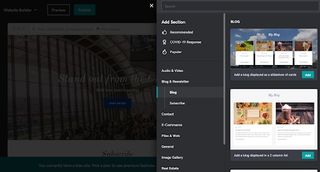
There are a few different blog layouts to choose from, and you can edit the appearance of the widgets as required. Adding new posts is as simple as hitting the "Create Post" button, although the design flexibility is quite limited. There are numerous management tools, including social sharing integrations and a tidy blog comment section.
Now, GoDaddy certainly doesn’t come with the most advanced ecommerce tools we’ve seen, but it’s not terrible either. You will be able to create a basic store, and there are various management and marketing tools to ensure you’re getting the most out of it.
For one, you can sell both physical and digital products, including subscriptions and digital downloads. It’s easy to integrate your store with third-party marketplaces such as Amazon and eBay, and you will benefit from streamlined inventory and order management portals.
There are numerous marketing integrations that you can use to help drive more visitors to your website. For starters, there’s a search engine optimisation (SEO) wizard that’s designed to make it easier than ever to gain a strong search engine ranking.
Take advantage of the email marketing tools to drive returning visitors and repeat customers, and ensure your social media following is regularly engaged with built-in integrations with Facebook, Instagram, Twitter, and others. There’s also a selection of Google Ads tools, along with an intuitive social content creation portal.
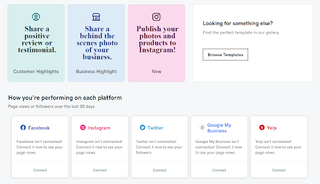
If you run a service-based business, you will love GoDaddy’s built-in online booking tools. With these, you can integrate a streamlined booking portal with your website, making it easier than ever to accept bookings from prospective customers.
The bookings portal is versatile and easy to manage, which is great to see. You can add online payment options if required, set your business hours and appointment lengths, and add email and/or SMS reminders to ensure you never miss a booking.
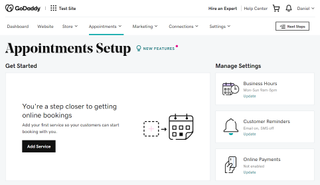
GoDaddy: What’s new in 2022?
The GoDaddy website builder is quite a new platform, and it’s constantly updated to ensure it remains at the forefront of the website-building industry. Most recently, GoDaddy Payments was added to the platform to ensure ecommerce users were getting the best value for money.
Various marketing tools were added in 2021, including integrated Facebook marketing features. Instagram tools were also added, enabling you to publish and manage posts directly from your GoDaddy marketing dashboard.
GoDaddy: Pricing
There’s one free-forever and four premium plans available. The free plan enables you to create a simple website with a branded GoDaddy domain, but it is quite limited. Premium plans range from £4.99 to £13.99 a month for an initial annual subscription, increasing to £7.99 to £19.99 a month on renewal. Prices are significantly higher for shorter subscription terms.
All premium subscription options come with a free SSL certificate, the ability to connect a custom domain name, a free business email for the first year, and a selection of analytics and editing tools. More advanced plans come with additional marketing, ecommerce, and other business tools.
GoDaddy's pricing plans
| Plan type/feature | Free | Basic | Standard | Premium | Ecommerce |
|---|---|---|---|---|---|
| Cost per month | Free | £7.99 | £11.99 | £16.99 | £19.99 |
| Cost per year | Free | £59.88 | £95.88 | £143.88 | £167.88 |
| SSL | ✔ | ✔ | ✔ | ✔ | ✔ |
| Custom domain connection | ✖ | ✔ | ✔ | ✔ | ✔ |
| SEO tools | ✖ | ✖ | ✖ | ✔ | ✔ |
| Ecommerce tools | ✖ | ✖ | ✖ | ✖ | ✔ |
Testing GoDaddy
In order to comprehensively compare GoDaddy to the competition, we analysed a series of its features and tools to see how it performed. This included starting the creation of a new website with its website builder, as well as changing templates.
How do you start building a website with GoDaddy?
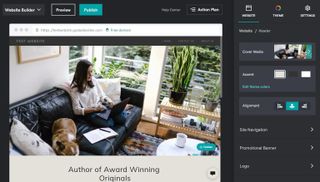
Starting a new GoDaddy website is a very straightforward process. Follow the prompts on the website builder section of the GoDaddy site, hit the "Start for Free" button, and create a new account.
You will be asked a few questions to begin with to help the GoDaddy AI site creator present you with the most suitable template. Start by selecting a website category, add your site name, and hit "Next". Purchase a premium subscription if you would like to, or simply continue with the free plan to test the website builder.
Then, you will be taken to the site editor, where you can start personalising every aspect of your design and content. You can change your template if you don’t like the one you’re given to start with. Section-based editing is used, enabling you to add new elements and content blocks as required.
On the right of the screen, you will find a menu containing the various different editing tools. Add and remove pages if required, and configure global colour scheme and font settings to ensure you’re getting the look you’re going for.
Unfortunately, though, the GoDaddy editor is quite restrictive. You will only be able to add pre-designed elements to pre-coded positions. These are defined by your template, and the sheer lack of template designs can make it hard to create a unique site.
On the plus side, this simplicity is just what some people will be looking for. It’s very easy to populate a template with your own content, and you should be able to get online within a few hours if you want to.
How do you change templates with GoDaddy?
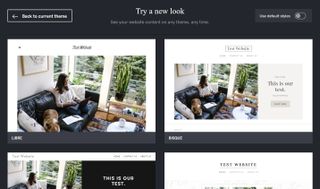
Many website builders make it hard to change templates once you’ve started creating a website, so we always like to look at this. With GoDaddy, the limited number of themes on offer is a concern.
However, it was nice to see that we could switch between themes without losing any of the content we had already added. Global design customisations are carried over between themes, which makes it easy to try a range of different looks before settling on the one that works best.
Alternatives to GoDaddy
GoDaddy is an increasingly popular website builder, but competitors like Wix and HostGator’s Gator Builder are still definitely worth considering.
With GoDaddy, you will benefit from a neat free plan that you can use to test the website builder and its main features. The premium plans come with unmetered storage and bandwidth, which is nice to see.
Unfortunately, though, you will only have 22 different templates to choose from. These are quite simplistic, so don’t expect too much design flexibility. Prices are quite low, with the most basic plan starting at just £7.99 a month. Expect to pay significantly more if you need ecommerce, marketing, or advanced business tools.
Wix also has a free-forever plan, but it comes with very limited bandwidth and storage. Server resources are quite limited with the premium plans too. The cheapest plan comes in at a relatively high £11 a month, and this only gets you 3GB of storage and 2GB of bandwidth.
If you use Wix, you will also struggle to access fast customer support. Benefit from online ticketing and the ability to request a callback, but don’t expect it to be instant. On the plus side, there are more than 500 templates to choose from, and you can take advantage of the extremely versatile site editor.
A cheaper option that offers similar design flexibility is HostGator's Gator Builder, which starts at just £3.15 a month. There isn’t a free plan or a free trial, but you will benefit from unmetered storage and bandwidth.
There are just over 100 templates available, though, and some of these are a little on the basic side. You will benefit from 24/7 live chat, along with business-hours phone and email.
GoDaddy's features compared to the competition
| Header Cell - Column 0 | GoDaddy | Wix | HostGator |
|---|---|---|---|
| Storage | Unmetered | From 3GB | Unmetered |
| Bandwidth | Unmetered | From 2GB | Unmetered |
| Templates | 22 | 500+ | 100+ |
| Support | 24/7 phone and live chat | Online ticket or request a callback | 24/7 live chat, business-hours phone and email |
| Basic plan | £7.99 a month | £11 a month | £3.15 a month |
GoDaddy: The verdict
The GoDaddy website builder certainly doesn’t have the power or design flexibility of competitors like Wix or the Gator Builder, but it remains an attractive option nonetheless.
For one, it’s an excellent choice for beginners and those with little website-building experience. The editor is extremely simple and, although it offers limited design flexibility, enables users to create an entire site in just a few hours.
You will benefit from a range of integrated tools, including an online booking portal, various ecommerce features, and a simple blog. There’s also a versatile marketing section packed with SEO tools, social media integrations, email marketing tools, and more.
Creating a new site is very straightforward, and the free-forever plan is designed to help you test the builder. Prices are quite competitive, although you will have to upgrade to a more expensive plan to access things like ecommerce and online booking features.
The bottom line: We highly recommend considering GoDaddy if you’re looking for a basic website builder that enables you to get online fast, but don’t expect too much editing power or design flexibility.
Further reading on website builders and web hosting
Make sure you read our step-by-step guide on how to build a website with GoDaddy, as well as our GoDaddy web hosting review analyzing its hosting service,
Learn which builder is right for you in our series of buying guides covering, the best small business website builders, and the best free website builders.
Daniel is a freelance technology and finance writer, whose scientific background in the natural sciences lends rigour and nuance to his informative, accessible articles. His reviews on website builders, web hosting and business web development grace the virtual pages of TechRadar Pro, WebsiteHostingRating.com, and HostingReview.com, as well as IT Pro Portal. Well-versed in blockchain, cloud computing and cybersecurity, Daniel takes a keen interest in all aspects of B2B and B2C tech.


