IT Pro Verdict
MediaFire offers incredibly low-priced cloud storage plans for individuals and businesses. However, the platform doesn’t include features that most users will consider essential, like file encryption, syncing, and versioning.
Pros
- +
Very inexpensive plans
- +
Supports file sharing
- +
Unlimited bandwidth
Cons
- -
No file encryption
- -
No file syncing across devices
MediaFire is a basic cloud storage service that hasn’t changed all that much since it first launched in 2006. The platform boasts extremely cheap storage plans, with a business option that’s orders of magnitude cheaper than many of the best cloud storage services on the market. If you’re on a really tight budget and don’t have a lot of data, MediaFire offers a 10GB plan for free.
MediaFire review: Snapshot
Unfortunately, MediaFire is missing a lot of features that we consider to be essential in a cloud storage platform. The service doesn’t have a desktop client, productivity tools, or file versioning. In addition, it doesn’t encrypt any files you upload to its servers.
With such a bare-bones service, we don’t think MediaFire ranks among the best cloud storage platforms. Still, this platform could work if you just need a way to quickly store and share large files. In our MediaFire review, we’ll cover everything you need to know about this cloud storage provider.
Score: 2/5
Read on for our full MediaFire review.
MediaFire's competitors
How does MediaFire compare to its main competitors?
| Header Cell - Column 0 | MediaFire | pCloud | MEGA |
|---|---|---|---|
| Score | 2/5 | 4/5 | 4/5 |
| Pros | Very inexpensive pricing - Unlimited bandwidth - File-sharing tools | Automated file syncing - File versioning - Lifetime storage plans available | Built-in encrypted chat - File versioning - Desktop sync client |
| Cons | No desktop sync client - No file encryption - No file versioning | Limited collaboration tools - Encryption is an add-on | Limited support - Expensive paid plans |
| Verdict | MediaFire is a cheap, bare-bones cloud storage platform that’s best used for sharing large files. | pCloud is a comprehensive cloud service that offers file versioning, secure sharing, and online file editing. | MEGA offers an enticing 50GB of free storage when you first sign up and offers highly secure end-to-end file encryption. |
| View deals | https://www.mediafire.com/ | https://www.pcloud.com/ | https://mega.io/ |
MediaFire: Key features
MediaFire doesn’t have many of the high-tech features that other cloud storage providers offer. That said, its basic cloud storage functionality works fairly well.
At the heart of MediaFire is its file manager, which is where you can organise your content into folders. Since MediaFire doesn’t sync with your computer, your cloud storage space won’t necessarily reflect the file structure you typically use. With the file manager, you can easily create new folders and drag and drop files between them.

We also liked that the file manager makes it easy to find files. You can search files, of course, but the web client also gives you the option to filter by file type or sort content by name, date, or number of downloads. You can use the search and filters in combination, too, which is helpful when you’re having trouble finding a specific file.
One important thing to note is that you can’t download entire folders from MediaFire unless you upgrade to a paid plan. However, the platform does let you upload whole folders from your devices. This can be pretty annoying, since it’s easy to get files into the cloud but difficult to get them back onto your devices.
Another thing that’s worth noting about the file manager is that its file preview capabilities are very limited. You cannot view PDFs or videos without downloading them. Photos can only be viewed individually, so there’s no way to simply tab through a folder of photos to create an ad hoc slideshow. The photo previewer also doesn’t include any editing tools.
For all the features that MediaFire lacks, the platform is relatively adept at file sharing. You can easily share individual files or whole folders by email, over social media, or by copying a link. There’s no way to share files with only a specific subset of people, but MediaFire does enable paid users to password-protect shared files.
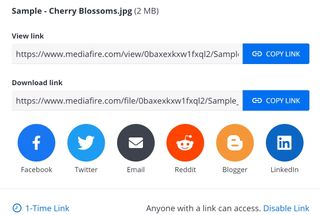
Another useful feature that MediaFire offers for file sharing is one-time links. These links offer one-time access to your files—after the link is used to download your file once, it cannot be used again. Pro plan subscribers receive 100 one-time links per day, but free users don’t get any.
MediaFire also supports FileDrop for paid users. With this feature, you can invite anyone to upload files into a designated folder in your MediaFire account. This is helpful if you need to collect files from collaborators or clients, but don’t want to give them access to your cloud storage account.
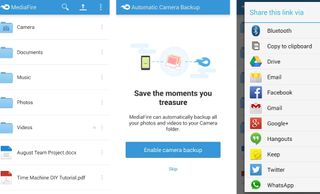
MediaFire offers a mobile app for iOS and Android in addition to its web client. For the most part, the mobile app has all the same functionality as the web interface. You can preview photos, share files, and organise content using the file manager.
One key thing the mobile app offers is automatic backups for your smartphone’s camera roll. In addition, the app enables you to share file links with other devices via Bluetooth and messaging apps.
MediaFire: What’s new?
MediaFire hasn’t changed much in recent years. While competitors have been busy adding features, the last update that MediaFire can point to is from 2017, when the platform enabled drag-and-drop uploads in the Chrome browser.
We’ve been waiting for years for MediaFire to add a desktop client that’s capable of automatic file syncing, but it still hasn’t happened yet. Virtually every other major cloud storage platform offers a desktop client to facilitate syncing.
MediaFire has also been resistant to adding stronger security to its platform. The service doesn’t encrypt files at rest on its servers. It also hasn’t added two-factor authentication as an option to protect your account.
MediaFire: Pricing
One of the main reasons to choose MediaFire over a more robust cloud storage option is that it’s cheap. MediaFire offers 10GB of cloud storage for free, and you can upgrade to 1TB of storage for just £3.06 a month (billed annually) or £ a month (billed monthly).
The platform also offers a business plan that supports up to 100 users and offers up to 100TB of storage for £32.59 a month (billed quarterly). You’ll be hard-pressed to find 100TB of storage anywhere else at a price that’s even close to what MediaFire is charging.
MediaFire's pricing plans
| Plan type | Basic | Pro | Business |
|---|---|---|---|
| Cost per month | Free | £3.06 | £32.59 |
| Cost per year | Free | £48.84 | £488.88 |
| Storage capacity | 10GB | 1TB | 100TB |
| Number of users | One | One | 100 |
| Bulk downloads | ✖ | ✔ | ✔ |
| File sharing | ✔ | ✔ | ✔ |
Testing MediaFire
To better benchmark MediaFire against its competitors, we analysed its upload speeds, which are a key factor in cloud storage.
How fast is MediaFire?
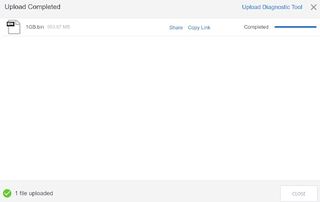
We tested out upload and download speeds on MediaFire using a 1GB test file with a 114Mbps connection. The upload took 27 minutes and 25 seconds, which was relatively fast. Downloading the same 1GB file was very quick, and only took three minutes and 45 seconds.
Given that MediaFire offers unlimited bandwidth, these results were pretty encouraging. Uploading terabytes of data is still impractical, though, so the lack of an option to mail in a hard drive is a significant drawback for users who want to take full advantage of MediaFire’s cheap storage plans.
It’s also worth noting that MediaFire offers web uploads, which enable you to transfer files that are already on the web into your cloud storage account without first downloading them. This can save some time if you’re copying large files from a website or server, but for most file transfers it won’t be much help.
Alternatives to MediaFire
MediaFire is one of the most bare-bones cloud storage platforms available. You won’t pay much for a large amount of storage, but you need to be willing to give up a large number of features that most users would consider essential in exchange.
MediaFire can work okay if you just need a place to store non-sensitive files in the cloud and a way to occasionally share large files. However, if you want more out of your cloud storage service—like file syncing, productivity tools, or strong security—there are better solutions available.
One of the most robust alternatives to MediaFire is pCloud. pCloud offers 10GB of free storage when you sign up, or you can purchase 500GB or 2TB of storage. To be sure, this service is more expensive than MediaFire—500GB of storage costs £49.99 a year at pCloud. On the bright side, though, pCloud also offers lifetime subscription options that could save you money in the long run.
pCloud includes a ton of features, including file versioning and recovery, automatic file syncing across your devices, and 256-bit AES encryption for security. The service also enables you to preview a wide range of file types and even offers built-in audio and video players. Even better, pCloud offers branded sharing links and detailed statistics about who is accessing your files.
If you want even more security, it’s worth taking a look at MEGA. This New Zealand-based cloud storage service uses end-to-end encryption, meaning that your files are encrypted on your computer before being transferred into the cloud. The platform also includes an encrypted chat service so you can safely discuss sensitive projects with collaborators.
MEGA offers a more generous free tier than either MediaFire or pCloud. New users start off with 20GB, and you can get up to 50GB of storage by referring friends. However, paid plans can be pricey. A 400GB storage plan costs £42.93 a year, for example, and you’re limited to 12TB of bandwidth per year.
MediaFire's features compared to the competition
| Header Cell - Column 0 | MediaFire | pCloud | MEGA |
|---|---|---|---|
| File versioning | ✖ | ✔ | ✔ |
| File sharing | ✔ | ✔ | ✔ |
| Support | Phone and email | ||
| Basic plan | £3.06 a month | £4.16 a month | £4.29 a month |
MediaFire: The verdict
MediaFire is one of the cheapest cloud storage platforms around. The platform offers 1TB of storage for under £50 a year and a whopping 100TB of storage for less than £500 a year. There’s no other cloud storage provider that we know of that offers 100TB of storage for that amount.
However, the platform appears to keep prices down in part by doing very little software development. MediaFire hasn’t changed much in recent years, even as competitors have piled on features. This cloud storage provider doesn’t offer encryption, doesn’t have a desktop client, and doesn’t offer file versioning—all features that we’d expect from a modern cloud storage solution.
With that in mind, MediaFire could make sense if you’re looking to store large files on a tight budget. The platform does offer decent file-sharing options and unlimited bandwidth for uploads and downloads. If you just need a place to store non-sensitive files, you might not miss all the features MediaFire is lacking.
If you want more from your cloud storage platform, though, we recommend looking at MediaFire’s competitors, like pCloud and MEGA. These platforms offer file versioning, desktop sync, and encryption, plus a host of other advanced features that MediaFire doesn’t include. Given how quickly cloud storage has advanced in recent years, it seems likely that MediaFire will fall even further behind by our next review.
Further reading on cloud storage
Learn more about cloud storage in our comparison pitting cloud storage vs local storage; our discussion on how you can start reducing cloud storage costs; and our buying guides evaluating the best free cloud storage, and the best cloud storage for photos.
Michael is a prolific author in business and B2B tech, whose articles can be found on Business Insider, Entrepreneur, TechRadar Pro, IT Pro Portal, Tom's Guide, and more, covering everything from international tech regulations to corporate finance and emerging tech brands and markets. A successful copywriter and entrepreneur, Michael has worked with dozens of SaaS and tech companies, and has his finger firmly on the pulse of B2B tech, finance and business.


