IT Pro Verdict
Pros
- +
Very affordable plans
Cons
- -
Relatively low storage caps
- -
Email support only for free users
Looking for the best email provider in 2022, Zoho Mail is a top contender. This business-oriented email client offers affordable plan options and integrates seamlessly with the wider Zoho productivity suite. It also comes with a range of tools for organization and collaboration, including an internal message board, calendar, and note and task apps.
So, is this the right email client for your business? In our Zoho Mail review, we’ll cover everything you need to know about this email service.
Pricing and plans
Zoho Mail is free to use for up to five users, and each user receives 5GB of storage space. You can use your own domain for your email addresses, but you cannot set up POP or IMAP functionality to forward your mail to another email client.
The Mail Lite plan is Zoho Mail’s most affordable paid option. It costs 80p per user per month for 5GB of storage per user, or £1 per user per month for 10GB of storage per user. With Mail Lite, you can set up multiple email domains, forward your mail, and access collaboration tools like calendars and streams. You can also send attachments of up to 250MB in size.
The Mail Premium plan costs £3.20 per user per month. The main reasons to upgrade are that it offers 50GB of storage space per user, and email attachments of up to 1GB in size. It also enables you to back up users’ emails to a central server and to configure the Zoho Mail client with your company’s branding.
Zoho Mail is also available as part of Zoho Workplace, a productivity suite that includes a word processor, spreadsheet software, a video conferencing platform, and more. Zoho Workplace starts at £2.40 per user per month, with 30GB of storage per user.
Features
Zoho Mail includes all the basic features you’d expect to find in a business email client. Notably, you can set up multiple email addresses at one or more domains, which is helpful if your business has several departments that each need their own email addresses.
One of our favorite things about Zoho Mail is the quality of folders and incoming email filters that this email client offers. Each user can create an unlimited number of folders and nest them within existing folders for greater organization. In addition, each folder can be archived at any time, so it’s easy to instantly archive all emails related to a specific project once it’s completed.
Filters make it easy to use these flexible folders to organize your work. You can set these up for incoming or outgoing emails, and route emails into folders based on who they’re to or from, keywords in the subject or body, and even the type of attachment included. There’s no limit to how many filters you can have, and each filter can be defined by multiple conditions.
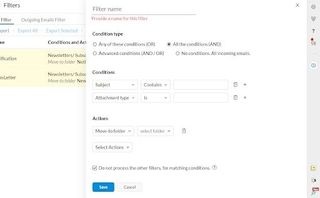
Among the more unique aspects is the streams feature. Instead of emailing back and forth with coworkers about an incoming email, streams enables you to simply create an instant messaging thread. You can tag coworkers in the messages, so only people who need to be involved with the thread need to be notified about it.
Streams is extremely useful for collaborating, especially when you need feedback from multiple people before responding to an email. In addition, we like that it puts a flexible barrier between internal discussions and your inbox, so that you’re not dealing with ever-lengthening email chains.
Interface and in use
Zoho Mail offers a web client and mobile apps for iOS and Android. We thought that both the web and mobile apps were easy to use, but we especially liked the web experience. The service uses a system of tabs, similar to a browser. So, you can have your inbox open in one tab, an email draft in another, and your calendar in a third.
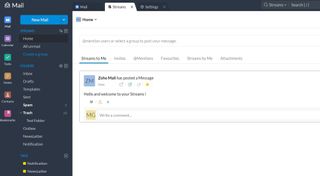
Zoho Mail’s search function also deserves special mention. The search feature is designed in such a way that you can do a quick search for a keyword across the platform, or you can search specifically through your mail, notes, calendar, contacts, or attachments. In addition, the search has a huge range of built-in filters, making it easy to home in on the exact information you’re looking for.
Support
Zoho Mail offers 24/7 phone and email support for paid users, but only email support for free users. The platform also has a very extensive online knowledgebase that’s packed with tutorials and screenshots to help guide you through the service’s features.
Security
Zoho Mail is highly secure and complies with a number of industry-leading standards, such as ISO 27001 (Information Security Management) and ISO 27017 (Security Controls for Cloud Services). All emails are encrypted with TLS (transport layer security), both at rest on Zoho’s servers and when being sent to another email provider’s servers.
In addition, Zoho Mail helps secure users’ accounts with features like two-factor authentication, which requires you to have your smartphone in addition to your password to sign in. IT administrators can configure this email client with single sign-on, and have access to internal auditing tools to track who is accessing what email addresses and when.

The competition
Zoho Mail emphasizes collaboration and organization while offering plans that are as affordable as possible. However, it might not be the best value if you need a lot of storage space, as standard plans are capped at 50GB per user.
By contrast, Google Workspace offers up to 5TB per user with a Business Plus plan. At £13.80 per user a month, this is a much pricier option than Zoho Mail, but it also includes a suite of productivity apps.
Verdict
Zoho Mail is one of the most affordable and versatile email clients for businesses of all sizes. This platform gives employees the freedom to customize how their email is organized and uses collaboration tools like streams to minimize inbox clutter. In addition, its web client uses a tabbed layout that’s extremely user-friendly.
The only significant downside we see is that storage is capped at 50GB per user. However, this is relatively easy for most organizations to deal with. Overall, we think Zoho Mail is one of the best email clients for business.
Further reading
For more information on getting the most productivity out of your email communications, check out our best email clients guide. Or, if you’re not a Gmail or iOS user and want to know about your options, you might like this best email client on Windows guide.
Michael is a prolific author in business and B2B tech, whose articles can be found on Business Insider, Entrepreneur, TechRadar Pro, IT Pro Portal, Tom's Guide, and more, covering everything from international tech regulations to corporate finance and emerging tech brands and markets. A successful copywriter and entrepreneur, Michael has worked with dozens of SaaS and tech companies, and has his finger firmly on the pulse of B2B tech, finance and business.


