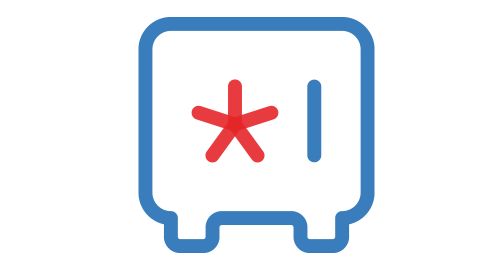IT Pro Verdict
Zoho Vault is one of the best password managers for businesses. The software offers multi-device syncing, granular password sharing and access controls, and strong security tools for administrators.
Pros
- +
Very affordable plans
- +
Supports single sign-on
Cons
- -
Limited options for individual users
- -
No Opera browser extension
Zoho Vault is not one of the most recgonisable brands on the market, but it's certainly one of the most comprehensive, and most affordable.
This is particularly true for business customers, offering a wide range of security and sharing features, plus browser and productivity suite integrations.
We consider the free version of Zoho Vault, which is aimed at individuals, one of the best free password managers out there. The same is true for the enterprise, as its wide range of security and sharing features, browser and productivity suite integrations, and affordable options also make its premium tier one of the best password managers for businesses.
In our Zoho Vault review, we cover everything you need to know to decide if this password manager is right for you.
Zoho Vault: Plans and pricing
Zoho Vault is free for individuals, and doesn’t put limits on the number of passwords you can store.
For businesses, the Standard plan costs 90p per user a month, and includes password sharing, a centraliaed admin panel, and integration with Google Workspace and Microsoft 365. The Professional plan costs £3.10 per user a month (minimum five users), and adds user groups, shared password folders, and audit logs.
The Enterprise plan costs £6.30 per user a month (minimum five users), and includes single sign-on and integrations for Active Directory, Okta, and OneLogin. Plans are discounted by 10% if you pay annually, and you can try out Zoho Vault for free for 15 days.
Zoho Vault: Features
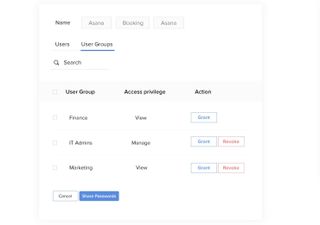
All Zoho Vault users receive their own password vault with unlimited storage for records and attached files. You can create any number of custom fields in your entries, and define new templates for certain types of records. Zoho Vault automatically rates the strength of your passwords, and all entries are secured with 256-bit AES encryption—the most robust encryption currently available.
The vault includes all the helpful features we’d expect to find in a top password manager, including a built-in password generator and browser extensions for Google Chrome, Mozilla Firefox, Safari, and Microsoft Edge. You can save new passwords to Vault automatically, or use it to auto-fill your login information when navigating the web.
Zoho Vault enables you to share passwords with anyone within your organisation. You control whether recipients can edit or re-share your passwords, and you have the option to transfer ownership of individual passwords when needed. With a Professional or Enterprise plan, you can also create and share groups of entries.
Zoho Vault also offers the ability to share passwords with individuals outside your organisation by email. However, they will need a Zoho account in order to view any shared credentials.
Zoho Vault offers comprehensive access controls, so employees or administrators can limit who has access and to what information. You can define multiple user groups and take advantage of several permission levels, including one that allows users to access passwords but not to view them in plain text.
Administrators can set up alerts to keep track of important events, such as when passwords are added, deleted, or shared. In addition, administrators can monitor all actions performed across an organisation's vaults using logs and summarised reports.
Zoho Vault integrates with popular productivity software including Microsoft 365 and Google Workspace for single sign-on. In addition, the software is compatible with helpdesks like Zendesk and Zoho Desk, so that you can manage password requests through a ticket system.
Zoho Vault: Interface and in use
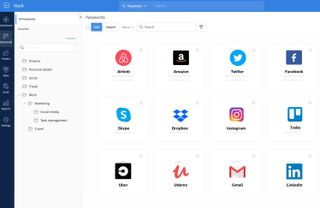
Zoho Vault offers web, desktop, and mobile apps that will look familiar if you’ve ever used another password manager. Passwords are automatically synced between your devices using Zoho’s cloud, and you can organise your passwords into folders to make them easier to find.
To get started with Zoho Vault, you can import passwords from a CSV file or from most major password managers. The software also has entries for over 400 popular websites, so you can easily add your most frequently used passwords.
One thing we especially liked about Zoho Vault is that shared passwords are automatically tagged in your library—so you can easily see when a password or folder was shared with, or by, you. In addition, you can filter all of your entries to quickly see all shared passwords.
Administrators will appreciate Zoho Vault’s reports, which are packed with colourful charts to help you easily monitor your organisation's security status. You can monitor the number of weak passwords—at organisation, team, or individual level—plus track the most commonly accessed passwords across these levels.
Zoho Vault: Support
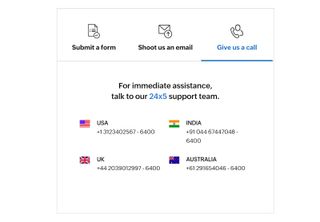
Zoho offers 24/5 customer support by phone and email. There are also detailed tutorials available for administrators and users, complete with screenshots to walk you through the software.
Zoho Vault: Security
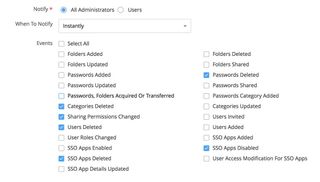
All passwords are secured with 256-bit AES encryption and backed up to Zoho’s cloud. The service uses zero-knowledge encryption, meaning that Zoho itself can never access your passwords. The software also supports two-factor authentication and multi-factor authentication using Zoho OneAuth.
Alternatives to Zoho Vault
Zoho Vault’s closest competitor is LastPass, which also offers single sign-on and productivity suite integrations for business users. However, LastPass is more expensive, with business plans starting at £3.40 per user a month. If you want single sign-on, LastPass costs £5.10 per user a month.
Zoho Vault: Final verdict
Zoho Vault is a comprehensive and affordable password manager for businesses. It offers granular password sharing and access control features, plus it gives administrators a window into the activity happening in users’ vaults across a business network. It also integrates with business software like Microsoft 365, Google Workspace, Okta, and Zendesk. Simply put, it's one of the best password managers on the market today.
Further reading on password managers
Looking for a password manager on a tight budget? See which providers offer the best free password managers. If you've lost an important password, utilize the best password recovery tools and get back into your account. It's also worth looking into free tools available to test password strength, and stay secure.
Michael is a prolific author in business and B2B tech, whose articles can be found on Business Insider, Entrepreneur, TechRadar Pro, IT Pro Portal, Tom's Guide, and more, covering everything from international tech regulations to corporate finance and emerging tech brands and markets. A successful copywriter and entrepreneur, Michael has worked with dozens of SaaS and tech companies, and has his finger firmly on the pulse of B2B tech, finance and business.